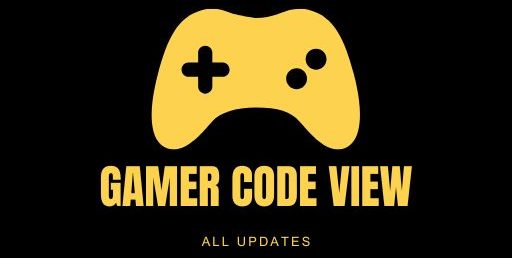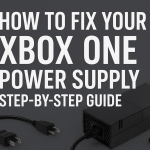Transferring Robux between accounts is a common question for Roblox players. As of Q2 2025, Roblox has about 79.5 million daily active users, many of whom play with friends or manage multiple accounts. However, Robux is not designed for peer-to-peer transfers. In fact, Roblox’s official support page explicitly states that “There is no system in place to transfer items or Robux
between your accounts.”. Instead of a simple transfer Robux button, users must rely on one of several workarounds below. Each method involves steps, requirements and sometimes fees, so read on to find the best approach for your situation.
Image: A young child wearing a Roblox hoodie, representing Roblox players who want to share or transfer Robux with friends. Roblox’s virtual currency powers in-game purchases and premium features. However, Roblox’s policies prevent simply clicking a button to move currency from one user to another. To send Robux safely and comply with the rules, players must use one of the allowed methods below. Each method has pros and cons (and possible fees), so choose the one that best fits your needs.
Why You Can’t Directly Transfer Robux
Roblox designed Robux as a one-way currency tied to purchases and account earnings. For this reason, Roblox Support explicitly says there is no built-in transfer system. This restriction helps prevent scams and fraud. For example, if large transfers
were easy, users could game the system by repeatedly buying and sending currency. Roblox’s approach ensures Robux flows mostly through official channels like game purchases and developer payouts. Since direct transfers aren’t allowed, we must rely on alternate solutions for send Robux requests.
Many players still ask how to send Robux to friends or across their own accounts. The answer is to use creative, approved methods. Below we explain the most common legitimate ways to move Robux value: official gift options, selling or trading virtual items, group fund payouts, and more.
Method 1: Official Robux Gifting (Gift Links & Gift Cards)
The simplest way to move Robux to another account is to use Roblox’s official gifting options. Roblox offers two main approaches: the new Gift Robux feature (via shareable links) and traditional Roblox Gift Cards (redeemable codes). Both essentially work by having the sender purchase Robux for the recipient, rather than literally moving existing Robux between accounts.
Using the Roblox Gift Robux Feature
Roblox’s Gift Robux feature lets a friend purchase Robux directly for your account via a special link. Here’s how it works:
-
Request Robux: The person who wants Robux (recipient) goes to the Buy Robux page on Roblox (web) and clicks “Request Robux.”
-
Get a Gift Link: Roblox generates a unique link or QR code for that recipient. You can share this link with a friend.
-
Share the Link: Send the link to the friend or family member who will give you Robux.
-
Gifter Purchases Robux: When the giver opens the link, it shows your username and avatar. They then choose a Robux package to buy and can attach a message
-
Verification: Gifters must be 18+ and verify their phone number at checkout. (This feature is rolling out in select regions, starting with the US.)
-
Robux is Added: After payment, the Robux goes straight into your balance. You automatically see the new Robux, and you cannot refuse it once it’s sent.
-
No Refunds: The gift purchase is final. Always double-check the recipient’s name before completing the purchase.
Key Points:
-
Eligibility: Gifters must be 18 years or older, have a verified phone number, and reside in a supported country. The recipient can be any age.
-
Official Mechanism: The Gift Robux link is Roblox’s official way to “send Robux” to someone’s account. You’re basically buying Robux for them, not pulling it from your own balance.
-
No Robux Lost for Recipient: Because this method uses real money, the recipient gets exactly the amount purchased (minus normal store fees). It bypasses the need to transfer Robux from one account to another, since the funds originate from the gift purchase.
-
Use With Trusted Friends: Roblox explicitly warns against gifting or sending currency to strangers. Always use this only with people you know.
-
Phone Not Needed to Gift: The gifter does not even need a Roblox account to pay—they just need the link and a phone number.
Using Roblox Gift Cards
Another reliable option is to use a Roblox Gift Card. This is a physical or digital card with a code that can be redeemed for Robux. To use it for transferring Robux:
-
The sender purchases a Roblox gift card (with real money) for a specific value.
-
They give the code to the recipient (for example, send the code via message).
-
The recipient redeems the code on roblox.com/redeem and receives Robux in their account balance.
Gift cards can be bought in stores or online. Each card also grants a free monthly virtual item, but the main value is the Robux. When redeemed, the Robux is added in the account’s local currency.
-
Redeem on Web: Roblox gift cards must be redeemed on the official website. You need to open Roblox in a desktop browser (or mobile browser) and use roblox.com/redeem. Gift codes cannot be redeemed inside the mobile app or console.
-
No Account Needed to Generate: The card’s code already has the value, so the sender just provides the code.
-
Spending Real Money: Keep in mind this involves spending real money on new Robux. The gift card adds Robux to the recipient’s balance; it does not take Robux away from the sender.
Image: A smartphone displaying digital gift cards, illustrating how Roblox gift cards can add Robux to another account. Roblox gift cards are a safe way to give Robux as a gift. They use Roblox’s official system, so there’s no risk of an account violation. The downside is that you must spend real money to buy the card, and the Robux value is set by Roblox (you pay $ for Robux with the card).
In summary, gifting Robux (either via the Gift Robux link or a gift card) is the easiest legal method. The recipient simply receives Robux through Roblox’s own system, and no rules are broken. These methods are recommended by Roblox for sending Robux to friends or family.
Method 2: Trading and Selling to Transfer Robux
If you want to move Robux already in your account to someone else (without spending new money), you can use Roblox’s Marketplace/Trading system. These methods work by exchanging virtual items or game passes. Note: Both accounts typically need Roblox Premium (paid membership) to trade or create Game Passes.
A. Trading Limited Items
Roblox’s built-in Trading System lets two players swap limited-edition items and Robux. To use it, both accounts must have Premium and have trading enabled in Settings. Here’s how to transfer Robux using trades:
-
Plan the Trade: Decide which limited items to swap and how much Robux to add. For example, you might offer a limited hat plus some Robux, while your friend offers another limited item.
-
Initiate a Trade: Go to your friend’s Roblox profile, click the three-dot menu, and select “Trade Items”.
-
Set Offers: Place your item(s) in the offer list and specify the Robux amount to include. Your friend does the same.
-
Consider Fees: Roblox deducts a 30% transaction fee from any Robux included in a trade. So if you trade 100 Robux, the other player effectively receives only 70 Robux.
-
Max Robux in a Trade: You cannot exceed 50% of an item’s value in Robux during a trade. For example, if you offer a limited item worth 300 Robux, the most additional Robux you can add is 150 (after fees).
-
Complete the Trade: Both parties review and accept the trade. Once accepted, the items and Robux (after fees) swap accounts.
Example: Alice has 500 Robux she wants to give Bob. Bob has a Limited Hat worth 800 Robux. They arrange a trade: Alice offers 500 Robux for Bob’s hat (plus any item Alice includes). After the trade, Bob’s hat plus ~350 Robux (500 minus 30%) transfer to Alice, and Alice’s offer goes to Bob. In effect, Bob received extra Robux (albeit at a fee), and Alice got the item she wanted.
Pros: Uses existing Robux without buying more, works instantly once the trade is accepted.
Cons: Requires both parties to have Premium. You lose 30% of the Robux in fees. Trades always involve swapping items; you can’t send pure Robux without some item to balance the trade. It can be complex and risky if you don’t fully trust the other user.
Roblox Note: The Trading System is “for users with a membership that allows them to exchange Limited items and Robux”. There is no direct way to give Robux alone; it must be part of an item trade. Always double-check any trade before accepting.
B. Selling Game Passes or Developer Products
Another workaround is to sell a Game Pass or Developer Product in a game or group you own, and have your friend buy it. This effectively moves Robux from their account to yours:
-
Create or Use a Group/Game: (Optional but common) Create a private group and add your friend as a member. Create a game under that group in Roblox Studio (or use an existing one).
-
Make a Pass/Product: In your game’s configuration (or via the group’s Create page), create a Game Pass or Developer Product and set its price to the exact amount of Robux you want to transfer.
-
Friend Buys It: Your friend (or second account) then buys this pass/product using their Robux.
-
Robux Moves: The Robux paid by the purchase go into your revenue (if a group asset) or to the group’s funds. Roblox takes the standard 30% developer fee on the sale.
-
Collect or Payout: You now have (minus 30%) the Robux in your (or the group’s) account. If you used a group, you can now use the Group Payout feature to transfer those funds to a member (or back to yourself). If it was your personal game, the Robux are simply yours to keep.
Example: Charlie wants to send 1000 Robux to Dana. Charlie creates a Game Pass in a group game he controls and prices it at 1000 Robux. Dana buys it on her account. Charlie receives 700 Robux (after Roblox’s 30% cut) in the group’s funds. Charlie then pays out ~630 Robux to Dana’s group role. Dana now has Robux transferred to her without spending her own Robux.
Pros: You can transfer Robux you already have; only one party needs Premium (to create the pass).
Cons: Roblox’s 30% cut makes it expensive (you end up sending only 70% of the Robux). It also takes days for the Robux to move (pending transaction period). Managing a group and payouts can be complicated for new users.
Roblox’s developer community often uses this group Game Pass trick. The Roblox Developer Forum notes: “The only way is to buy a gamepass/product under the group… they will arrive just like pending Robux to your account (3-7 days)”. In other words, it’s a known workaround with delays and tax.
Method 3: Using Developer Products & Group Payouts
Roblox Groups can accumulate Robux and then pay out members. While you can’t directly deposit your personal Robux into a group, you can funnel Robux into the group (via sales as above) and then pay it out. Groups charge a small ~10% payout fee (much lower than the 30% sales fee).
How It Works: The group’s owner/treasurer can distribute Robux to members who meet certain rank or contribution criteria. To use this for transfer, you send Robux into the group balance (e.g. by selling a pass) and then distribute it to the receiving account.
For example, suppose Alice wants to give Bob 1000 Robux. Alice creates a Game Pass in her group’s game and sets the price to 1000 Robux. Bob logs into his account and purchases that Game Pass. The Robux (minus any fees) go into the group’s funds after the purchase (usually a few days later). Next, Alice uses the group’s Payout feature to send the Robux to Bob’s account. Bob then receives the Robux (less a small payout fee), effectively transferring Robux from Alice to Bob without either of them losing money themselves.
Steps to Transfer via Group:
-
Create or join a Roblox group and add the receiving account as a member (e.g. Bob).
-
As group admin, create a game or use an existing one under the group’s name.
-
Make a Game Pass or Developer Product in that game, priced at the amount of Robux you want to transfer.
-
Have the second account (Bob) purchase the pass/product. The Robux go into the group’s balance (pending for a short time).
-
After it processes, use the group’s Payout tool to distribute the Robux to the chosen member (Bob), minus the small payout fee.
This method is essentially an extension of Method 2. It can be slightly more efficient because group payouts only charge ~10%. However, it still takes several days to complete (Roblox processes group sales and payouts in batches). Always wait for the Roblox notification (or check the group’s sales page) before paying out.
Robux Tips and Precautions
When transferring Robux, always be careful. Here are some important tips:
-
Use Trusted Roblox Friends: Only send Robux or trade items with people you know well. Roblox warns against gifting currency to strangers. Scammers often pretend to offer Robux transfers and then take your items or account info.
-
Account for Fees: Roblox takes a fee on most transfers. Marketplace and trading transactions incur a 30% tax, meaning you effectively only send 70% of your Robux. Group payouts are better (~10% fee). Always expect to lose some Robux in the process.
-
Follow Roblox Rules: Never use hacks or unofficial “Robux generator” sites. Those violate the Terms of Use and can result in a permanent ban. Only use the official or in-game methods described here.
-
Double-Check Everything: Before confirming any gift or purchase, double-check the recipient’s username and the Robux amount. Roblox gift links explicitly show the recipient’s name so you can verify.
-
No Undo: Once Robux is sent through a gift, trade, or sale, it cannot be reversed. Roblox does not refund or undo Robux transfers. Always make sure you really want to send before confirming.
-
Be Patient: Transfers that use group funds or pending Robux can take days. For example, a group sale might take 3–7 days to clear before you can payout. Don’t panic if it’s not instant.
-
Use Official Gift Cards: If you’re simply giving Robux as a gift (without needing to transfer between your accounts), buying an official Roblox gift card is the safest way. The recipient redeems it themselves, and no one loses any Robux in the process.
-
Understand Robux Trading: The only authorized way to “trade” Robux is via the Trading System. There’s no direct robux-to-robux trade outside this. Remember Roblox takes 30% of any Robux in a trade and limits it to 50% of an item’s value.
-
Keep Payment Proof: If sending Robux involves using Robux or real money (like with gift cards), keep screenshots or emails of the transaction, just in case. Official channels are safe, but it never hurts to have proof.
By following these guidelines, you can share Robux and enjoy the game without risking penalties or losses.

Frequently Asked Questions (FAQs)
Q: Can I directly transfer Robux to my friend’s account?
A: No. Roblox does not allow direct account-to-account Robux transfers. The official rule states “There is no system in place to transfer items or Robux between your accounts.”. Instead, you must use one of the allowed methods above (gifts, trading, group sales, etc.).
Q: How do I send Robux to friends using the Gift Robux feature?
A: The friend who wants Robux should use the Request Robux button on the Buy Robux page. This creates a gift link that you open. Then you select a Robux package to buy for them. Once you complete the purchase (you must be 18+, phone verified, etc. as Roblox requires), the Robux will appear in their account. This is the official, safe way to gift Robux.
Q: Can I send Robux via Roblox gift card?
A: Yes. You can buy a Roblox gift card (with cash) and give the code to someone. When they redeem the code on roblox.com/redeem, Robux is added to their account balance. This does not move Robux from your account to theirs, but it gives them Robux legally.
Q: How do I transfer Robux using a group or game pass?
A: Typically, you (the sender) create a game pass or developer product in a group game you control, priced at the amount of Robux to transfer. The receiving friend’s account then buys that pass. The Robux from the sale goes into the group’s funds. You then use the group’s payout feature to distribute that Robux to the friend’s account. This multi-step method effectively moves Robux from one account to another under Roblox’s rules.
Q: Will Roblox take a cut of the Robux I transfer?
A: Yes. Most methods incur fees. Trading and marketplace sales have a 30% fee, meaning only 70% of the Robux goes through. Group payouts have a smaller ~10% fee. Gift links and gift cards involve buying fresh Robux, so there’s no extra tax beyond the normal purchase price. Always account for these fees when calculating how much to send.
Q: How long does it take to receive Robux via these methods?
A: Gift Robux and gift card methods are nearly instant (once the gifter/payer completes payment). Trades are instant once accepted. Methods involving the marketplace or group typically take 3–7 days to process Robux. For example, Robux from a game pass purchase usually arrive as “pending” in a few days before payout.
Q: My child is under 18. Can they use the Gift Robux feature?
A: The Gift Robux link requires the buyer (gifter) to be 18+, but the recipient can be any age. A parent or guardian who is 18+ can use the link to purchase Robux for a minor’s account. Roblox Gift Cards also have no age restriction for redemption. Always supervise kids and use these features responsibly.
Q: Will Roblox charge any extra fees on gifted Robux?
A: When someone buys you Robux via the gift link, Roblox charges the normal Robux price. There are no additional “transfer fees.” For gift cards, the Robux amount is predetermined by the card’s value. In contrast, any marketplace sale or trade you make will have the usual 30% cut.
Q: Do I need a Premium membership to receive Robux?
A: No, Premium is not required to receive Robux. However, to trade items or create Game Passes/Developer Products in games, you need Premium. You can still get Robux gifts or card redemptions on a free account.
Q: Will I get banned or penalized for transferring Robux?
A: No, as long as you follow Roblox’s official systems (gift links, gift cards, trading, etc.), you are fine. These methods are allowed by the rules. The risk comes from using unauthorized hacks or generator sites, which violate the terms and can get you banned.

Conclusion
Transferring Robux to another account requires creativity within Roblox’s rules. The main legit methods are:
-
Official Gifting: Use the Robux Gift link or Roblox gift cards to add Robux to the other account.
-
Trading/Selling: Trade limited items or sell Game Passes to move Robux value (watch out for fees).
-
Group Funds: Funnel Robux through a Roblox group and use the payout feature to distribute it.
By choosing one of these approaches and following Roblox’s guidelines, you can share Robux with friends or alternate accounts safely. Remember to double-check every step and use trusted people, and you’ll avoid any issues.
If you found this guide helpful, please share it with your Roblox friends and leave a comment below with your experiences and tips. Enjoy your games and happy building on Roblox!