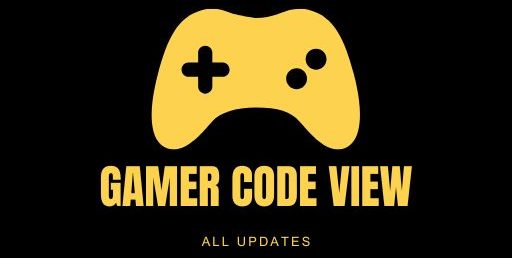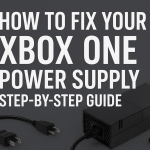Roblox is one of the world’s most popular gaming platforms, with millions of players creating and playing games every day. Its in-game currency, Robux, lets players buy avatar items, game passes, and premium features. With such demand, many gamers wonder how to buy Robux online safely without falling for scams. In this comprehensive guide, we explain the official
ways to purchase Robux, tips to avoid fraud, and everything you need to know about safely adding Robux to your Roblox account. By following these steps, you can confidently buy Robux online for your account while protecting your money and personal information.
Roblox is hugely popular – it’s reportedly “the most played mobile game in the world, with an average of 100 million monthly active users (MAU)”. To keep these players engaged, Roblox sells Robux for real money. You can purchase Robux through official Roblox channels (website, apps, gift cards) or earn it by making games and items. However, because Robux has real-
world value, there are many scams offering “free” or “cheap Robux. To stay safe, always use verified methods. Roblox’s own support warns that any site or person promising free Robux is a scam, and unauthorized purchases can even lead to your account being banned. In this guide, we’ll cover step-by-step how to buy Robux, safe payment methods, how to redeem gift cards, and red flags to watch out for.
What Is Robux and Why Buy It?
Robux is the virtual currency used on Roblox. It powers the in-game economy: players spend Robux on avatar clothing, virtual pets, special powers, or access to premium experiences. As Roblox’s support explains, “Robux are the virtual currency of
Roblox” and the only legitimate ways to get them are to purchase them or earn them through game development. In other words, there is no free Robux generator – any website or app claiming to give free Robux is fake. Legitimate Robux must be bought or earned by building games and items.
Players often buy Robux online to customize their characters or gain advantages. Roblox offers promotions (e.g. buying on the web can give you bonus Robux). For example, Roblox currently offers up to 25% bonus Robux on purchases made through the official website or gift cards. This means buying directly from Roblox can actually give you more value than third-party deals. The only safe way to get Robux is via Roblox’s official platforms or authorized sellers.
Official Ways to Buy Robux
To buy Robux online safely, always use Roblox’s own services or approved retailers. Here are the main official methods:
-
Roblox Website (Browser/PC): Log into your account at the Roblox website and go to the Robux purchase page. You can choose a Robux bundle and pay with credit card or PayPal. Roblox even notes that buying on the web often grants bonus Robux (e.g. 25% extra).
-
Roblox Mobile App: On iOS or Android, open the Roblox app, go to the Robux tab, and buy with your App Store or Google Play account. In-app purchases are officially supported and secure.
-
Game Consoles: If you play Roblox on Xbox or PlayStation, you can buy Robux through the console’s store (Xbox Live or PlayStation Store). Those purchases follow official billing channels and add Robux to your account.
-
Gift Cards and Digital Codes: Roblox gift cards (physical or e-codes) are sold at many retailers. You can redeem them at roblox.com/redeem to get Robux or in-game credits. Important: Roblox’s terms explicitly state that only cards from authorized sellers will work. For example, cards from big stores like Walmart, Target, or Amazon are safe. If you find a card sold on auction sites or by unknown dealers, it may be stolen or fake – Roblox won’t honor those.
-
Premium Membership (Monthly Robux): Roblox Premium is a subscription (about $9.99/month) that awards Robux each month along with other perks. As Roblox support notes, “Accounts with a premium membership receive a Robux stipend every month”. Buying a Premium subscription is a safe way to get Robux regularly.
-
Developer Exchange (DevEx): If you create popular games or items, you can earn Robux and then convert them to real money via Roblox’s DevEx program. This is more for creators than average players, but it is an official path.
When buying Robux, you should always use secure payment methods (credit card, PayPal, console billing, etc.) through the official Roblox platforms. Do not hand your credit card or Roblox password to anyone offering Robux off-platform. Roblox works with trusted payment partners to ensure transactions are safe. As one Roblox support article warns, “Roblox users should
always get permission from the payment account owner (their parent, guardian, or adult relative) before making any purchase. Unauthorized charges are a violation of our Terms of Use”. Always double-check you’re on a roblox.com site before entering payment info.
When purchasing Robux online, make sure the website or app is official. For example, buying from roblox.com or the Roblox app (marked official) is safe. Roblox gift cards should come from known stores – avoid auction sites and third-party vendors. In the image above, the secure shopping icon reminds us to verify every transaction. Roblox’s own support page advises that purchases on the Roblox platform give bonus Robux and are the recommended method.
Steps to Buy Robux Safely
Follow these steps to buy Robux online safely and protect your account:
-
Use Official Roblox Channels: Always start at the Roblox website (roblox.com) or official Roblox app. Do not click on random links promising Robux. Bookmark the Roblox site or use the app store to avoid fake sites.
-
Check Retail Gift Cards: If using a gift card, buy it from a reputable retailer. When redeeming, go to roblox.com/redeem. Beware of gift cards sold on shady websites or social media – Roblox will not honor those.
-
Secure Your Account: Enable Two-Factor Authentication (2FA) on your Roblox account and set a strong password. This prevents others from buying Robux on your account without your consent.
-
Parental Consent: If you’re a minor, get permission from a parent before any purchase. Roblox’s policy explicitly says kids should have adult approval before spending real money.
-
Verify URLs and Apps: Only buy Robux through official channels. Double-check that the site address is “roblox.com” (no extra words). Only download the Roblox app from official stores (Apple App Store or Google Play).
-
Use Secure Payments: Pay with your credit card, PayPal, or console account through the official Roblox interface. These methods have fraud protection. Avoid sites that ask you to pay by sending money outside of normal systems.
-
Beware of “Too Good” Offers: If a deal seems unrealistically cheap (like thousands of Robux for a few dollars), it’s almost certainly a scam. Legitimate Robux pricing is set by Roblox, and significant discounts are not allowed.
-
Keep Records: Save confirmation emails or receipts. If something goes wrong, you’ll have proof of your purchase.
-
Never Share Credentials: No legitimate Robux purchase will ever require giving out your password outside of the Roblox website. If asked for login details or to install unknown software, stop immediately. Roblox warns that “there is no such thing as a Robux generator” – sites claiming to give Robux by login are trying to steal your account.
By following these steps, you ensure your Robux purchases are safe and compliant with Roblox rules.
Understanding Robux Gift Cards
Roblox gift cards are a convenient way to get Robux or Premium membership access. Here’s how to use them safely:
-
Where to Buy: Purchase physical or digital Roblox gift cards from official sources – e.g. Amazon, Walmart, Target, GameStop, or other major retailers. You can also buy digital codes from the official Roblox website. These cards come in fixed amounts (e.g. $10, $25, $50) and can be redeemed for Robux.
-
Redeeming a Card: Go to roblox.com/redeem and log in. Enter the code from the back of the card. The value will be added to your account as Roblox credits (or directly as Robux if the card is specifically Robux-denominated).
-
Authorized Only: As Roblox’s terms emphasize, only cards from authorized retailers are valid. “Gift Cards are not valid and will not be honored if obtained from unauthorized sellers”. This means avoid third-party sellers, auctions, or random social media offers for gift cards – they may have been stolen or scam codes.
-
Bonus Items: Sometimes gift cards include bonus virtual items or exclusive codes. Make sure to collect those offers promptly if included.
-
No Cash Value: Remember that Roblox gift cards cannot be exchanged for cash or reloaded. They are a one-time use purchase that only adds Robux or credits.
-
Check Immediately: After buying a card, scratch off the code label only when ready to redeem. Verify the card works soon after purchase so that any issues can be reported to the retailer (for example, if it was already redeemed by a thief).
By sticking to official channels for gift cards and redemption, you buy Robux safely and won’t risk invalid or fraudulent cards.
Roblox Premium Subscription
Another safe way to get Robux is through Roblox Premium (formerly called Builders Club). A Premium subscription (e.g. $9.99 per month) gives you:
-
A monthly Robux stipend (typically 800–1000 Robux, depending on the plan).
-
Access to trading, selling clothing, and more creative tools.
-
Bonus benefits like a larger percentage of sales when selling items.
Premium is purchased directly through Roblox (on the official site or app) and handled securely. It is especially useful if you or your child spends a lot of time on Roblox, since it effectively gives a regular Robux allowance. Important: Even this must be bought from the official Roblox site or app; Premium codes or shares from others are not a thing.
Avoiding Common Robux Scams
Scammers on Roblox often target players who want Robux. Knowing the red flags can protect you:
-
Fake “Free Robux” Generators: Any website or app claiming to give free Robux in exchange for downloads or “codes” is a scam. Roblox clearly states: “There is no such thing as a Robux generator.”. These sites often steal your account or install malware. If a deal sounds too good to be true, it is.
-
Phishing Links: Beware of messages or websites pretending to be Roblox. Scammers create fake login pages to capture your username/password. Always check the URL (only trust roblox.com). Do not click on unknown links, even if they promise Robux.
-
Too-Cheap Deals: Many third-party sellers advertise “robux for cheap” or “Robux unlimited”. These are typically illegal hacks or stolen accounts. Not only do they violate Roblox’s terms, but Roblox warns that “unauthorized charges are a violation” and can lead to account closure. In fact, buying Robux from any site other than Roblox can put your account at risk of being permanently banned.
-
Item/Trade Scams: Some scams trick you into trading expensive items. For example, a scammer might create a situation where you think you’re making a good trade, but the trade is rigged to send all valuable items to them. Always double-check trade offers, and never accept a trade that seems unbalanced.
-
Fake Giveaways: Scammers sometimes impersonate well-known Roblox developers or influencers and host fake Robux giveaways. They might ask you to share personal info or join a suspicious group. Remember, Roblox or any official developer will never ask for your password or payment to join a giveaway.
-
Holiday Gift Scams: Around holidays, Roblox gift cards are popular presents. Be cautious of phishing attempts around this time. Scammers may try to trick kids into revealing gift card codes. Keep cards secure and only redeem them on the official site.
Security expert Nick Biasini of Cisco warns that some scams involve giving players a code or link that appears to offer free items, but actually steals account access. If ever in doubt, exit the site and go directly to roblox.com or the official app. Always err on the side of caution.
Tips for Safe Transactions
To further protect yourself when buying Robux, keep these tips in mind:
-
Enable Two-Factor Authentication: Add 2FA on your Roblox account for an extra layer of security. This way, even if someone knows your password, they can’t log in without the second factor.
-
Use Strong Passwords: Use a unique, strong password for your Roblox account. Don’t reuse the same password you use on other sites.
-
Update Payment Methods: Keep your credit card and PayPal accounts secure and up-to-date. Watch your bank statements after a Robux purchase for any suspicious charges.
-
Keep Software Updated: Play Roblox on devices with updated antivirus and system software. This prevents malware infections from fake sites.
-
Educate Family: If you are a parent, talk to your children about scams. The IdentityIQ safety guide urges parents to discuss online dangers and stranger-online risks with their kids. Teach them not to click on suspicious links and to always confirm deals with you.
-
Check URLs Carefully: Always make sure you are on an official Roblox page before entering payment info. Misspelled URLs or extra characters can mean a scam site.
-
Avoid Social Pressure: Some scammers pressure kids with messages like “If you don’t give me Robux, I’ll report you.” Roblox’s official advice is clear: do not trust such threats or requests, and report any harassment via the platform’s safety tools.
-
Be Patient: If you see a very low price or a deal for “instant Robux,” take a step back. Buying Robux through Roblox’s official channels may sometimes require waiting for credit (especially gift cards), but rushing into random deals is far riskier.
Following these precautions helps ensure that buying Robux online adds fun to your game rather than trouble. Remember: the safest Robux is the one you buy from Roblox themselves.
When (and Why) to Contact Roblox Support
If you ever suspect something is wrong with your Robux purchase, contact Roblox Support immediately. For example, if a charge appears on your credit card that you did not make, report it at Roblox Support. Roblox advises parents to contact them before any bank disputes because they can often reverse unauthorized charges, but once a charge is disputed through the bank, Roblox cannot refund it. Accounts associated with unauthorized purchases are at risk of being deleted, so it’s better to resolve payment issues quickly through Roblox’s channels.
Conclusion
Buying Robux online safely just requires a little extra caution and sticking to official sources. In summary, the best practices are to purchase Robux directly through Roblox’s website or app, use authorized gift cards, and enable account security measures. Avoid any deals that sound too good to be true — remember, “there is no such thing as a Robux Generator” and cheap third-party Robux offers are typically scams. By using the tips in this guide, you can safely buy Robux online and enjoy everything Roblox has to offer.
Stay safe, double-check every transaction, and have fun building and playing in Roblox! Happy gaming (and safe shopping!)

Frequently Asked Questions
Q: How do I buy Robux online safely?
A: The safest way is to use the official Roblox platform. Log in at roblox.com or the official app, choose a Robux bundle, and pay using credit card or PayPal. You can also buy Roblox gift cards from authorized stores and redeem them on the Roblox site. Make sure the site URL is roblox.com and never share your password. Roblox warns that only purchases through their official site or app guarantee genuine Robux.
Q: Can I buy Robux cheap from third-party sites?
A: No. Any offer of “Robux for cheap” outside Roblox’s official store is likely a scam or violation of Roblox’s terms. Roblox explicitly states that unauthorized sellers are not valid, and using them risks losing your account. Stick to Roblox’s store or gift cards from known retailers.
Q: Are Roblox gift cards safe?
A: Yes, if you buy them from authorized retailers (major stores or Roblox’s official website). Roblox’s terms say gift cards “are not valid” if obtained from unauthorized sellers. After purchase, redeem the code at roblox.com/redeem. Do not trust gift cards sold by random online sellers or strangers.
Q: How can I get more Robux without buying them?
A: You can earn Robux by creating and selling avatar items or game passes if you have a Roblox Premium membership. Game developers can also earn Robux from players and later exchange it for real money via the Developer Exchange program. But there is no free Robux without effort – beware of any site promising “free Robux,” as it’s definitely a scam.
Q: What payment methods can I use to buy Robux?
A: Roblox accepts credit/debit cards, PayPal, Roblox gift cards, and console store payments. On mobile, you use Apple or Google billing. These methods are secure and protected. It’s important to make purchases through Roblox’s official payment flow, not through third parties.
Q: I bought Robux but didn’t receive them. What do I do?
A: First, double-check that the purchase went through your official account and platform. If you paid on Roblox’s site or app and didn’t get Robux, contact Roblox Support with your transaction details. If you used a gift card, make sure the code was entered correctly. Never agree to refund deals outside Roblox’s support.
Q: Will buying Robux on another website get my Roblox account banned?
A: Potentially yes. Roblox forbids unauthorized Robux purchases. According to Roblox policy, using stolen or unauthorized funds (e.g. someone else’s credit card) can lead to your account being permanently closed. Always get adult permission for purchases and pay through the official Roblox channels to avoid account bans.
Q: How do I redeem a Roblox gift card for Robux?
A: Go to roblox.com/redeem on the official website. Log into your account, enter the PIN from your gift card, and click “Redeem”. The balance (either in Robux or credits) will be added to your account. If you have any issue, make sure the card is new and from a legitimate seller.
Q: Is sharing my Roblox account with others safe?
A: No. Never share your Roblox password or account access. Sharing accounts can lead to unauthorized purchases and compromises your safety. Roblox and experts recommend that each person have their own account, with 2FA enabled for protection.