Image: A greeting card with a heart, symbolizing the idea of giving a Roblox Robux gift to a friend. Robux is the virtual currency used by millions on Roblox. With over 380 million monthly active players on Roblox, it’s common to want to give Robux to friends for birthdays, special occasions, or just as a gift. However, Roblox does not allow direct Robux transfers between players. Instead,
you must use creative workarounds or official features. This guide explains how to give Robux to your friends safely and easily. We cover all current methods – donation items, game passes, group payouts, and Roblox’s own gift-link system – with step-by-step instructions and tips.
Why You Can’t Directly Send Robux (and the Official Gift Link)
Roblox does not offer a built-in “send Robux” button like some games do. In fact, Roblox Support notes that gifting Robux works by sharing purchase links, not by transferring funds directly. In practice, this means there is no direct way of sending Robux from
one account to another on Roblox. Roblox instead provides a Gift Robux feature (currently limited to select users in the US over age 18) where a user can generate a purchase link. Friends use this link to buy Robux for the recipient.https://gamercodeview.com/?p=3124&preview=true
In summary:
-
No direct transfer: You cannot simply click and send Robux through chat or your inventory.https://gamercodeview.com/?p=3124&preview=true
-
Official gift link: Roblox lets eligible users create a Robux gift link. The friend who clicks it chooses a Robux package, verifies payment, and the Robux goes into your account. (The gifter must be 18+, US-based, and verify by phone.)
-
Use workarounds: For everyone else, use indirect methods like buying your friend’s items or using group funds. These methods are fully within Roblox rules when done properly.https://gamercodeview.com/?p=3124&preview=true
Always be cautious: only use official Roblox pages for any purchases or gift links. Roblox’s support warns that scam links exist, and you should verify every purchase before paying. Never share your account credentials, and double-check URLs to make sure they are legit Roblox domains.https://gamercodeview.com/?p=3124&preview=true
Methods to Give Robux to Friends free robux
Below are the main ways players “give” Robux to others. Each method effectively turns your Robux into a purchase that benefits your friend’s account.https://gamercodeview.com/?p=3124&preview=true
1. Donate Robux by Buying Your Friend’s Item free robux
The most common method is to have your friend sell an item (like a shirt or T-shirt) and then you buy it with Robux. This transfers Robux (minus Roblox’s marketplace fee) to your friend. Here’s how: how to give robux
-
Friend creates a donation item:
-
Your friend must have a Premium membership (formerly Builder’s Club) to sell items. If they don’t, they should subscribe to Premium first.https://gamercodeview.com/?p=3124&preview=true
-
In Roblox Studio or the Avatar Shop, your friend creates a shirt, T-shirt, or other item and marks it “For Sale”. Set a price (for example, 100 Robux). This item will serve as the “donation” product. how to give robux
-
They add it to the Roblox catalog (Avatar Shop). For instance, they might make a “Donate to FriendName” shirt.
-
-
You (the gifter) purchase the item:
-
Log into your Roblox account. how to give robux
-
Go to the Avatar Shop (formerly the catalog).
-
Search for your friend’s donation item by name or link.
-
Click Buy to purchase it. Confirm and spend the Robux.
-
Roblox takes a 30% marketplace fee, so your friend will receive 70% of the Robux.
Example: Suppose your friend sells a shirt for 100 Robux. When you buy it, your friend will get 70 Robux (100 minus 30% fee).
-
This method effectively transfers Robux to your friend’s account. It can be repeated as many times as you like (just keep buying and creating new items). Always double-check you are buying the correct item. Once purchased, the Robux cannot be refunded, and the sale is final.https://gamercodeview.com/?p=3124&preview=true: how to give robux
2. Gift Robux with a Game Pass
If your friend doesn’t want to join Premium, you can still give Robux by creating and buying a Game Pass. Game Passes are items linked to a Roblox game. When someone purchases the Game Pass, the Robux go to the game owner (your friend). Steps:
-
Friend sets up the game pass:
-
Your friend should own or create a Roblox game (they may need to create a free game if they don’t have one).
-
Go to Create > My Creations > Games. Find the game, click the gear icon, and select Create Game Pass.
-
Upload an image, name the pass (e.g., “FriendName Donation Pass”) and add a description.
-
Preview and upload the Game Pass.https://gamercodeview.com/?p=3124&preview=true
-
After uploading, scroll down, click the gear icon for the new pass, and select Configure. Under Sales, turn on “Item for Sale” and enter a price. how to give robux
-
-
You (the gifter) buy the game pass:
-
After the game pass is on sale, either copy its link for yourself or log out of your friend’s account.
-
Find the game pass (via the game’s page or link), and click Buy to purchase it using your Robux.
-
Your friend will receive the Robux (minus the 30% fee). how to give robux
Note: Selling game passes also incurs Roblox’s 30% fee. For example, if you buy a pass for 100 Robux, your friend gets 70 Robux.https://gamercodeview.com/?p=3124&preview=true
-
Game passes take a bit longer to process (Roblox notes it can take up to 3 days to complete the sale and transfer Robux), but they work similarly to the shirt method. Use an item name that clearly indicates it’s for donations, so you know you’re buying the right thing.
3. Use a Roblox Group Payout
For large Robux gifts, many creators use a Roblox Group to send funds. A group can hold Robux in its funds and then pay out to members. This method works best if you want to give a large sum or give Robux to multiple friends. Here’s how:
-
Create or use a group:
-
On the Roblox menu, click Groups. If you don’t have a suitable group, click Create Group.
-
Fill in the group details. Creating a new group costs 100 Robux upfront.
-
Complete the creation (select privacy, etc.) and pay the 100 Robux fee.
-
Invite your friend(s) to join this group.https://gamercodeview.com/?p=3124&preview=true
-
-
Add Robux to group funds:
-
To deposit Robux into the group, you or others can create group game passes (as above) or otherwise send Robux to the group funds.
-
One way: Put a Game Pass on sale and configure it to deposit earnings into group funds. Any Robux spent on that pass goes into the group treasury. how to give robux
-
Alternatively, if someone has Robux in their account, they can go to the group page and use Group Payouts to send Robux into the group funds (Roblox may allow direct group deposits as well).
-
-
Pay out group funds to your friend:
-
Once the group has enough Robux, use the group’s payout system:
-
Go to the group’s page, click the three dots icon and choose Configure Group.
-
Go to Revenue > Payouts > One-time Payouts.
-
Click Add Payout Recipients.
-
Enter your friend’s Roblox username and the amount of Robux you want to send.
-
Click Distribute. The Robux will be sent immediately to that account.
-
-
Your friend will see the Robux in their account after you confirm the payout.
-
Group payouts allow you to bypass Roblox’s item marketplace entirely. Keep in mind, however, that managing a group can be complex and requires trust between members. Only use this if you control the group (or both parties trust the group owner), and be aware that every group can only pay out a certain percentage of its funds at a time.
4. (Official) Gift Robux via Shareable Link
Roblox’s Gifting Robux feature (released in 2024) lets a user request Robux by sharing a link. If you want to give Robux directly, this process actually has your friend “receive” Robux. Here’s the gist:
-
Generating a gift link: Your friend (the requestor) goes to the Robux purchase page and selects Request Robux. Roblox then provides a unique URL or QR code. how to give robux
-
Using the link: You (the gifter) click the shared link. Roblox shows you your friend’s username and avatar. You choose a Robux package and can even attach a message.
-
Completing purchase: You will be prompted to verify your phone number, add payment info, and buy the Robux package.
-
Result: The Robux is added to your friend’s account automatically. Roblox states that purchases are final and non-refundable.
Important details:
-
This feature is currently limited: the gifter must be 18+ and in the US (Roblox plans to expand it later).
-
The process is secure and handles the transaction entirely on Roblox’s site.
-
Use only links generated by Roblox’s system, and be wary of any third-party sites claiming to offer Robux gifting.
5. Gift a Roblox Gift Card or Code free robux
An alternative to transferring Robux in-game is to give a Roblox Gift Card or a digital Roblox gift code. You can purchase these from retailers or the Roblox website. When your friend redeems the card on roblox.com/redeem, the Robux is added to their account.
-
Step: Buy a Roblox Gift Card (e.g., $10 card = 800 Robux) and give the physical card or code to your friend.
-
Redeem: Your friend logs into Roblox on the web, goes to redeem, and enters the code.
-
Result: The Robux (based on card value) is credited to their account.
-
This is the simplest real-life way to gift Robux, but remember it’s not a direct in-game transfer – it’s effectively just buying Robux and giving the code.
Tips, Taxes, and Precautions
-
Watch the 30% Tax: Roblox takes 30% of all marketplace sales. In every method above, expect your friend to get 70% of what you pay. For example, buying a 100 Robux item nets them only 70 Robux.
-
Double-Check Users: Only buy items or accept links from people you trust. Confirm usernames carefully. A typo or copycat item could send Robux to the wrong account.
-
Avoid Scams: Roblox Support warns against fake links. Only use official Roblox pages or the verified share link. If something feels off (like asking you to log in on a strange website), stop and verify.
-
Premium Requirements: Remember, item sales require a Premium membership. Without it, you can’t sell shirts or passes in most cases. Your friend must be Premium for the donation shirt method.
-
Transaction Limits: Large transfers via groups or bulk purchases may hit group payout limits or marketplace limits. Plan accordingly if giving a very large amount.

FAQs (Frequently Asked Questions)
-
Q: Can I send Robux directly through chat or my friends list?
A: No. Roblox does not support direct Robux transfers between users. You must use one of the indirect methods above or give a Roblox gift card. -
Q: Do I need Roblox Premium to give Robux to a friend?
A: Only the recipient (seller of items) needs Premium if you use the clothing/item donation method. As a buyer, you don’t need Premium to buy the item. -
Q: What about the 30% fee on sales?
A: Yes, every sale on Roblox has a 30% fee. So if you buy a 100-Robux item, your friend only gets 70. Plan for this loss in each transaction. -
Q: Is gifting Robux against Roblox’s rules?
A: Using the official gift link or giving gift cards is fully allowed. Indirect methods like the ones above are common and generally accepted, but always stay within Roblox’s Terms of Service. Don’t use third-party selling or transferring. -
Q: How can I be sure it was successful?
A: Your friend should see the Robux appear in their account balance after you complete the purchase. If you used a group payout, the transfer is instant. If using the gift link, the Robux appears automatically. Ask your friend to confirm once received. -
Q: Any other tips?
A: We recommend only sending Robux to close friends or trusted community members. Encourage your friend to thank you or send a note – this is a great community-building moment! Always keep proof of the transaction (screenshots of receipts) just in case.
Conclusion free robux
In conclusion, there are several safe ways to give Robux to friends even without a direct transfer option. The most common is to buy a friend’s shirt or game pass and have Roblox route the payment to them. You can also use group funds to send larger gifts,
or take advantage of Roblox’s new gift-link feature for seamless transfers. Remember the 30% sale tax and the requirement that sellers need Premium membership. By following these steps carefully, you’ll successfully gift Robux and make your friends happy.
If this guide helped you learn how to give Robux safely, share it on social media so others can benefit too! Feel free to leave a comment below with your own tips or questions about gifting Robux. Stay safe and happy gaming!
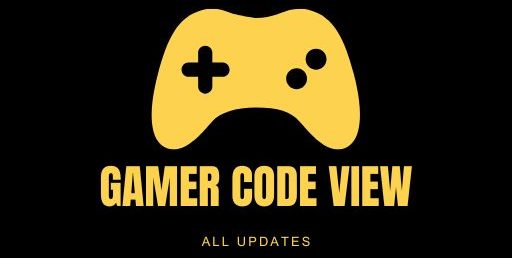




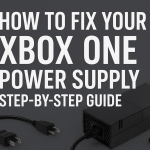

5 thoughts on “How to Give Robux to Friends Step by Step 2025”