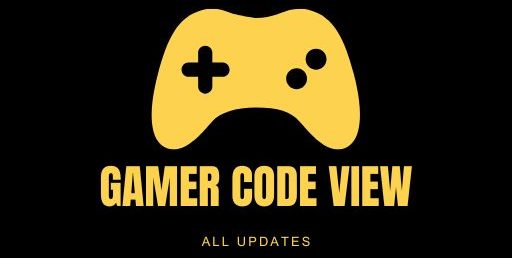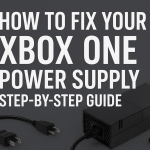Xbox One console on a shelf backward compatibility feature The Xbox One can indeed play many Xbox 360 games thanks to Microsoft’s backward compatibility program. Backward compatibility lets Xbox One owners enjoy select titles from the previous generation at no extra cost. According to official Xbox support, Xbox One Backward Compatibility is free and allows you to play select Xbox 360 games you already own on Xbox One. In practical terms, this means many popular Xbox 360 titles can now be enjoyed on Xbox One even though not every title is supported.
For gamers upgrading to Xbox One, can xbox one play 360 games is a key question. Thanks to the backward compatibility program, the answer is yes for all supported games. Players confirm compatibility by checking the official backward compatibility list. As a reminder, fans often search can Xbox One play 360 games to double-check a game’s status the Xbox Backward Compatibility page will tell you if it’s supported. For example, if you aren’t sure about a specific title, searching can Xbox One play 360 games online usually leads directly to Microsoft’s compatibility information.
How Backward Compatibility Works on Xbox One
Microsoft announced Xbox 360 backward compatibility for Xbox One in 2015. The console doesn’t play 360 games natively; instead, it runs them through an emulator. When you insert a backward-compatible title, the Xbox One downloads and runs a specially packaged version of the game. Digital purchases you already own automatically appear in your Ready to install library. For disc versions, insert the Xbox 360 game disc and the system installs the game to your hard drive you just need to keep the disc in the drive to play.
To play a backward-compatible Xbox 360 game on Xbox One:
-
Check the list: Verify if the Xbox 360 game is supported. Microsoft’s backward compatibility list includes over 600 titles. Visit the official compatibility page or search online to see if your game is listed.
-
Insert the disc or download: If you own a physical disc, put it in your Xbox One. The console will recognize it and download the Xbox One version of the game automatically. For digital games, go to My games & apps > Full Library > All owned games and find any backward-compatible 360 titles you’ve purchased.
-
Install and play: After installation, the game appears on your Xbox One Dashboard like any other title. Launch it, and it will play with full Xbox One support for things like achievements and multiplayer.
In short, can Xbox One play 360 games? Yes – any game on the backward compatibility list will run on Xbox One as long as you have the right version of the game.
Supported Xbox 360 Games on Xbox One:
Not every Xbox 360 game works on Xbox One, but a large library does. Today, roughly 632 Xbox 360 titles are backward compatible on Xbox One. This catalog includes blockbusters like Gears of War, Halo: Reach, Mass Effect, Red Dead Redemption, and many more. The official list last updated November 15, 2021 covers a wide range of genres – from shooters and RPGs to racing and indie titles.
Xbox backward compatibility game covers collage Many classic Xbox 360 games are playable on Xbox One through backward compatibility, including popular titles like Halo and Mass Effect.
Using the Xbox store’s search and filter tools, browse the Xbox 360 games section and look for the small Xbox One icon – that icon means the game is playable on Xbox One. Some titles also have enhanced Xbox One versions (for example, included in remastered collections). Microsoft tries to add fan-requested games when possible. For example, searching “can Xbox One play 360 games” online often directs you to Microsoft’s official backward compatibility list, where you can confirm if a specific title is supported.
Benefits of Xbox One Backward Compatibility:
Playing Xbox 360 games on Xbox One comes with several perks:
-
Improved Performance: Many backward-compatible games benefit from the Xbox One’s more powerful hardware. You’ll see smoother frame rates and faster load times than on the original 360, with added stability and filtering enhancements.
-
Enhanced Graphics: On Xbox One X and Series X/S, backward-compatible titles can run at higher resolutions (up to 4K) thanks to Xbox One X enhancements. Games that never had HDR often get Auto HDR, which boosts color and contrast for a more vibrant look.
-
Xbox Features: Once a 360 game is backward-compatible, you get all the usual Xbox One features (achievements, friends, Game DVR, etc.) in that title. You can stream gameplay, take screenshots, and more, just as if it were an Xbox One game.
-
No Extra Cost: Backward compatibility is free. As Xbox Support notes, “Backward Compatibility is free and allows you to play select Xbox 360 games you already own on Xbox One. You do not need an Xbox Live Gold subscription just to play these legacy games (Gold is only needed for online multiplayer).
-
Includes DLC: Most downloadable content you own for a backward-compatible game will still work. For example, any DLC purchased on Xbox 360 can be installed on Xbox One for that game.
Limitations and Considerations:
Backward compatibility is handy, but there are a few caveats:
-
Not all games: Some titles – especially certain licensed sports or rhythm games never became compatible. If a game isn’t on the list, Xbox One can’t play it.
-
Kinect games: Titles that require the Kinect motion sensor are generally not supported, since Xbox One has different hardware. Games like Dance Central or Kinect Adventures won’t work.
-
Disc vs. digital: Physical disc owners need the disc inserted to play. Digital owners should see their games under Ready to Install. Note that the Xbox Series S (no disc drive) can only play the digital versions of backward-compatible games.
-
New games unlikely: Microsoft has said it hit the limit of what it can add due to licensing and technical issues. The current catalog is now mostly complete, though the effort to preserve games continues.
-
Achievements & saves: Any achievements you’ve earned carry over, and new save files upload to the cloud. However, you can’t directly copy an old 360 save to Xbox One – you must create a new save on Xbox One for it to sync.

Future of Xbox 360 Games on Xbox One:
Xbox’s commitment to backward compatibility remains strong. In early 2024, Xbox President Sarah Bond announced a new team dedicated to game preservation, including backwards compatibility. This suggests more older games may arrive on modern Xbox consoles. In the meantime, the best ways to can xbox one play 360 games are:
-
Xbox Game Pass: Many backward-compatible games are on Game Pass, where Microsoft curates and adds titles regularly.
-
Remasters/Collections: Look for remastered versions or collections on the Xbox Store. Many classics (like Assassin’s Creed, BioShock, etc.) have updated editions that run on Xbox One.
-
Official list: Always check the backward compatibility list or Xbox Support for the latest updates.
-
Ask or search: If unsure, remember the common query can Xbox One play 360 games searching it often shows official answers from Microsoft or community forums.
FAQs
Q: Can I play any Xbox 360 disc on Xbox One?
A: Only if the game is on Microsoft’s backward compatibility list. When you insert a compatible 360 disc, the Xbox One will install and run it. If the game isn’t supported, the console won’t recognize it. Always check the official list to confirm.
Q: Do Xbox One S and Series S support Xbox 360 discs?
A: Xbox One S and X consoles can play Xbox 360 discs (they have drives). Xbox Series S does not have a disc drive, so it can only play Xbox 360 games you own digitally.
Q: Will online multiplayer and DLC still work?
A: Yes. If the 360 game’s servers are still active, you can play online with others on Xbox One or 360. Any DLC you own will also be available for download on Xbox One.
Q: Can Xbox One play 360 games I already own digitally?
A: Yes – any backward-compatible 360 titles you purchased on Xbox Live will appear under Ready to install on your Xbox One. You just install them as usual (no repurchase needed).
Q: Is backward compatibility worth it?
A: Definitely for many titles. You get to enjoy classics with improved performance and graphics. For example, Halo 3 or Borderlands 2 run smoother on an Xbox One X. Since it’s free with your game ownership, it’s an excellent way to get more value from your library.
Conclusion
In summary, can Xbox One play 360 games? Absolutely hundreds of Xbox 360 titles can be played on Xbox One via backward compatibility. This means your Xbox 360 library can live on your newer console without rebuying games. To play them, just ensure a title is supported, install it on your Xbox One (disc or digital), and launch it like any other game. You’ll often find the experience is even better thanks to higher frame rates and Auto HDR.