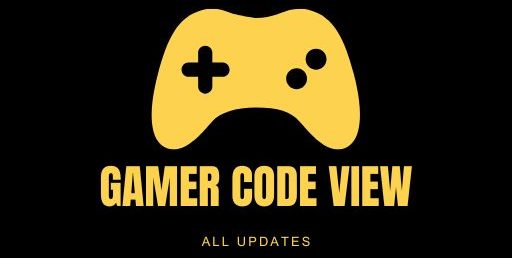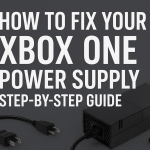Roblox’s virtual currency Robux (symbol R$) powers millions of user-created experiences. As of 2025, Roblox boasts 111.8 million daily active users and over 23 million monthly paying subscribers, making it one of the largest online gaming economies. Robux lets players buy avatar items, game passes, and premium game access. Naturally, many players often ask “How to give Robux to friends” so they can share cool items and in-game perks.
However, Roblox has no direct transfer button for Robux. The official support explains: “there is no system in place to transfer items or Robux between your accounts.”. In other words, you can’t just click “Send Robux” like cash. Instead, you must use
Roblox-approved methods. This guide will walk you through all the ways to gift Robux, including the official Gift Robux feature and creative workarounds (like buying game passes or clothing). By the end, you’ll know exactly how to give Robux to friends safely and effectively.
(Note: Over 56% of Roblox users are under age 16, so parents and older siblings often handle Robux transactions. Always coordinate with account holders and stay within the rules.)
What Is Robux and Why Gift It?
Robux is a virtual currency exclusive to Roblox. Players acquire Robux by purchasing with real money, through Premium membership stipends, or by developing and selling content. For example, in 2024–2025 creators on Roblox earned over $1
billion globally from their experiences. This underscores Robux’s real-world value. A gift of 400 Robux (roughly $5) can let your friend customize their avatar or buy special abilities in their favorite game. Therefore, understanding how to share Robux is important for collaborative gameplay and gifting.
When you ask “how to give Robux to someone,” you’re essentially looking for ways to transfer value within Roblox’s system. Since direct transfers are not allowed, we use methods that involve the Roblox catalog or group systems. These are still “gifts” in spirit. Common reasons to gift Robux include birthdays, celebrating game launches, or supporting a friend’s game development. Whatever the reason, there are several approved paths to do it (detailed below).
Why You Can’t Directly Send Robux
Roblox’s policy is clear: Robux cannot be sent directly between user accounts. This policy prevents fraud, money laundering, and account theft. For example, the Roblox FAQ explicitly states “there is no system in place to transfer…Robux”. This means any app, command, or third-party tool that claims to send Robux to friends is against the rules (and likely a scam). Always rely on the methods below.
In practice, any attempt to bypass this rule (like using unofficial cheat codes or currency generators) is unsafe. Roblox’s support reminds users that purchases and gifts are final and non-refundable, so you should only proceed if you’re sure. Always check official resources: for instance, a Roblox support article warns not to gift Robux to strangers, only to people you trust.
Official “Gift Robux” Feature on Roblox
Roblox has introduced an official gifting feature that uses request links. Here’s how it works (currently limited to US users age 18+ on desktop/web):
-
Request Robux: The friend who needs Robux (the requestor) goes to the Buy Robux page on Roblox and clicks “Request Robux”.
-
Generate Link: Roblox creates a unique request link (and QR code). The requestor copies this link (or shares it directly).
-
Share Link: The requestor sends the link to the person who will give Robux (the gifter).
-
Gifter Opens Link: The gifter opens the link in a web browser. They will see the requestor’s username and avatar picture, confirming who will receive the Robux.
-
Select Amount: The gifter chooses a Robux package to purchase (for example, 400, 800, or 1700 Robux).
-
Checkout: The gifter can add a personal message, then proceeds to checkout. Roblox requires phone verification for each gift (a code is sent via SMS to the gifter’s phone). This is an anti-fraud step.
-
Complete Payment: After verifying, the gifter pays with their credit/debit card or PayPal.
-
Transfer Complete: The purchased Robux are instantly added to the requestor’s account. Roblox confirms the gift on both sides.
Important: Once purchased, the gift cannot be canceled or refunded. Double-check that the name and amount are correct before completing. The Roblox support article explicitly notes that gifters should not gift Robux to people they do not personally know. In short, use this official method only for trusted friends.
Alternative Methods to Gift Robux
If you don’t qualify for the official feature (for instance, if you’re outside the US or under 18), there are other ways to share Robux. All of these involve purchasing something for your friend using Robux, which effectively moves Robux to their balance. Here are the top methods:
1. Buy Your Friend a Clothing Item
You can “donate” Robux by buying an item of clothing from your friend in the Avatar Shop. Steps:
-
Friend Creates Clothing: Your friend (must have a Premium membership to sell) designs and uploads a shirt, pants, or T-shirt in Create > Avatar. They list the item for sale at a set price. For example, price it at 100 Robux.
-
Purchase the Clothing: Log into your Roblox account and go to the Avatar Shop. Use the search bar to find the item by your friend’s username or item name.
-
Click “Buy”: On the item’s page, click Buy to purchase the clothing with your Robux.
-
Robux Transfer: After purchase, the Robux (minus a small platform fee) go into your friend’s account. They have effectively received the Robux you spent.
This method is simple and direct. Since Roblox only takes a 5% fee on clothing sales, your friend receives 95% of what you spent. It’s essentially a gift disguised as a normal purchase. Be aware: only accounts with Premium can upload and sell clothes, so your friend needs Premium membership.
2. Purchase a Game Pass for Your Friend
Another way is to create a Game Pass in one of your friend’s Roblox games and buy it for them:
-
Friend Creates a Game: Your friend must own a Roblox game (experience). They go to Create > Experiences, find their game, and click Game Passes.
-
Create Game Pass: In the game’s Game Pass section, they click Create Game Pass, upload an image, give it a name (e.g. “Friend Donation Pass”), and a description.
-
Set Price: Under Sales, your friend sets the price of the pass (e.g. 200 Robux). They preview and verify the upload to make it live.
-
Buy the Pass: You then find the game or pass on Roblox and buy the Game Pass using your Robux.
-
Robux Distribution: When you buy it, Roblox immediately takes a 30% platform fee. Your friend receives 70% of the Robux in their funds. Note that it may take a short processing period for the Robux to finalize in their account (usually a few days).
The advantage of this method is flexibility: you can give any amount by setting the pass price. The drawback is the 30% fee Roblox charges for game monetization. For example, if the pass costs 1000 Robux, your friend will net 700 Robux after fees. But it requires your friend to have a game on Roblox. This is a good workaround if they do.
3. Use Group Payouts
If you both share a Roblox Group, you can pool Robux there and pay out to members. This is how:
-
Create a Group: In the top-left menu, click Groups > Create Group. Enter a name/description. (This costs 100 Robux to set up.)
-
Add Your Friend: Invite your friend to the group and give them a member role.
-
Fund the Group: In the group’s settings, go to Group Admin > Revenue > Create a Game (under Group Creations). Build a simple game experience.
-
Create a Group Game Pass: Inside that group game, create a Game Pass (under Add Pass), upload an image and set a price (like 500 Robux).
-
Buy the Pass: Use your own account to purchase the group game pass. The Robux (70% of sale) go into the group’s Group Fund after a short processing period (3–7 days).
-
Pay Your Friend: As the group owner or someone with payout permission, go to Revenue > Payouts. Click One-Time Payout, select your friend, and enter an amount of Robux to distribute. Then click Distribute.
The Robux in the group fund can be paid out instantly with no extra fee. Essentially, you buy Robux into the group via a game pass, then send it out to your friend. Remember, Roblox keeps 30% of any Robux you add via purchases, but once in the group, payouts are 100% to the recipient. This method is ideal if you plan multiple transfers or large amounts.
4. Give a Roblox Gift Card
The most straightforward “real money” option is a Roblox Gift Card:
-
Buy a Gift Card: Purchase a Roblox gift card (physical or digital) from retailers like Walmart, Best Buy, Target, or online stores. Cards come in fixed amounts (e.g. $10, $25, $50) which convert to Robux plus bonus items.
-
Send the Code: Give the gift card code (or physically hand the card) to your friend. It’s like giving them cash to spend on Roblox.
-
Friend Redeems the Card: Your friend logs into Roblox on the web (browser is required for redemption) and goes to Gift Cards > Redeem Card. They enter the code and click Redeem.
-
Robux Added: The corresponding Robux (and any promotional bonus) are instantly added to their account. A helpful tip: if the code looks confusing (with 0s and 1s), try using letters O and I instead.
This is risk-free and official. A gift card is guaranteed Robux. No premium membership is needed, and there are no extra fees beyond what you paid.
Tips & Precautions
-
Double-Check Everything: Always make sure you’re sending Robux to the correct person. In the official link method, confirm the username/avatar displayed. In other methods, ensure you select the right item or game pass linked to your friend.
-
Avoid Scams: Be wary of third-party sites or apps that promise to send Robux. These are usually scams or phishing attempts. The only safe methods are the ones described here or those explicitly mentioned on Roblox’s official pages.
-
No Reversals: Remember that all Robux gifts are final. If you pay someone and they don’t deliver (or you redeem a code incorrectly), Roblox will not refund the Robux. Choose methods where you have a trackable transaction (like official sales or gift cards).
-
Account Eligibility: To use the avatar/item method, your friend needs a Premium membership. Game passes and gift cards have no Premium requirement. For the official link feature, the gifter needs to be over 18 and verify a phone number.
-
Taxes and Fees: Note that Roblox charges a 5% fee on clothing sales and a 30% fee on game passes/groups. Plan accordingly, since you may want to send a bit more to cover the fee. (For instance, buying a 1000 Robux game pass nets your friend only 700.) Group payouts themselves have no fee once the funds are in the group.
-
Stay Updated: Roblox may change features. The official Gift Robux link is relatively new (launched 2023) and may expand to more countries or ages. Always check the Roblox Support site for the latest info on gifting.

Frequently Asked Questions
-
Q: Can I gift Robux on mobile or Xbox?
A: The official request-link feature is only on PC/web (at this time). On mobile or console, you would use alternate methods: for example, buy a gift card or a friend’s avatar item (via the website), or use in-app purchases to fund your own account then buy something in-game for them. -
Q: Does my friend need Premium membership to receive Robux?
A: Only for certain methods. To sell avatar shop items, your friend must have Premium. But if you use game passes or gift cards, no Premium is needed on their end. They just need any Roblox account to receive Robux. -
Q: How long does the Robux transfer take?
A: Gift cards and avatar item purchases transfer Robux instantly. Game pass sales and group transfers may take a few days to process (Roblox holds funds briefly to ensure validity). Typically, within 3–7 days the Robux should appear. -
Q: Can I cancel a Robux gift if I change my mind?
A: No. Once a Robux purchase is made (or a gift card redeemed), it cannot be reversed. That’s why it’s critical to double-check the recipient and amount. -
Q: What if I’m not in the US or under 18?
A: The official link feature currently only works for US users aged 18+. If you can’t use it, fall back on the alternative methods (buying items, game passes, or gift cards), all of which work anywhere. -
Q: Are these methods allowed by Roblox?
A: Yes. All methods described here comply with Roblox’s rules. They involve actual purchases through Roblox’s platform. Avoid any unsanctioned “Robux generators” or trades, as those break the terms of service. -
Q: How much is a “good” gift of Robux?
A: That’s up to you. Even 100–200 Robux can let a friend customize their avatar. Gift cards often start at $10 (about 800 Robux). The nice thing about these methods is you choose the amount – just ensure you have enough Robux in your account before starting.
Conclusion
Gifting Robux to friends requires a bit of creativity, but it’s entirely doable. While direct transfers are not supported, the methods above let you share your Robux in approved ways. You can use Roblox’s official Gift Robux link for a seamless transfer, or use market transactions: buying a friend’s item, purchasing a game pass, or funding a group. Gift cards are the easiest “external” option. Each method has its own steps, so pick the one that suits your situation.
Now you know exactly how to give Robux to friends step by step. Feel free to share this guide with other Roblox players! 😊 If you have any questions or a unique gifting tip, leave a comment below. Happy gaming, and enjoy gifting Robux safely!