Roblox is a massive gaming platform (over 111 million daily active users in 2025 and Robux is its in-game currency. A Robux gift card lets players add Robux (or credit) to their account without linking a credit card. Each Roblox gift card also grants a free virtualitem upon redemption, making it a valuable bonus. In this guide, we’ll walk through everything you need to know to easily
redeem your Robux gift card on the official Roblox site. We’ll cover what these cards are, how to redeem them step by step, how to convert credit to Robux if needed, plus troubleshooting tips and FAQs. By the end, you’ll be able to quickly enter your Robux gift card code and get back to playing with more Robux and exclusive items!
What Is a Robux Gift Card?
A Robux gift card is essentially a prepaid Roblox gift certificate you can buy from stores or online. When you redeem it, Roblox adds value to your account which you can spend on Robux packs or Premium memberships. Roblox sells two main types of cards:
-
Credit Gift Card: Adds real-money credit (in your local currency) to your account. You then use that credit to buy Robux or memberships. Robux gift card
-
Robux Gift Card: Directly adds a fixed amount of Robux (the virtual currency) to your account. (These are often sold as “Robux” cards on platforms like Amazon.) Robux gift card
Either type is redeemed through the same website. For example, a $25 Roblox Gift Card might give you $25 in credit. The important part is that we’re calling any gift card that provides Robux a “Robux gift card”. In practice, you can think of them as Roblox gift cards that yield in-game currency. Notably, Roblox’s official guide points out that every gift card redeemed grants a
free virtual item (with a limit of one unique item per month). This means beyond Robux, you often get a bonus cosmetic item for your avatar when redeeming. For example, one month the free item might be a special hat, and the next month a new shirt – any
card redemption unlocks that month’s item. Finally, gift cards are globally redeemable. Roblox confirms you can redeem gift cards worldwide – the site will automatically convert the card’s value to match your account’s currency. For instance, if you have a USD card but your account is in Euros, Roblox will convert the value for you.Robux gift card
Why Use a Robux Gift Card?
Using a Robux gift card is popular for several reasons. First, it’s convenient and secure: you can buy a gift card at many retailers (e.g. Walmart, GameStop, Amazon) and never have to give out your credit card online. Gift cards are also permanent – tRedeem
Robux Gift Card Easily on Robloxhey never expire, so you can redeem them at any time. If you have an old card tucked away, rest assured it will still work. Plus, as mentioned above, each card redemption comes with a bonus item – a perk you don’t get by buying Robux directly with a credit card or in-app purchase.Redeem Robux Gift Card Easily on Roblox 2025
In practical terms, Robux gift cards let you easily control spending. You or a friend can buy a fixed-value card, and redeem it safely on roblox.com. This is especially handy for parents, gift-givers, or teens without payment cards. Roblox gift cards can also unlock memberships: after adding credit, you can choose to buy or renew Premium memberships using that balance.Redeem Robux Gift Card Easily on RobloxRobux gift cardRedeem Robux Gift Card Easily on Roblox 2025
Since Roblox has hundreds of millions of users, gift cards are widely supported. In fact, Roblox itself encourages using them, noting that gifts and cards are redeemable in any country. Finally, savvy players note a bonus: redeeming on the Roblox website
sometimes gives extra value. For example, some guides point out that web redemption can yield up to 25% more Robux than in-app purchases. In summary, Robux gift cards are an easy, flexible way to get more Robux with a bonus item, and they work worldwide on Roblox’s official site.Redeem Robux Gift Card Easily on RobloxRobux gift card
How to Redeem Your Robux Gift Card on Roblox
Illustration: A gift card with red ribbon in a shopping bag, symbolizing the Roblox gift card redemption process.
Redeeming your gift card is straightforward. Important: Roblox gift cards must be redeemed on the Roblox website (roblox.com/redeem) via a web browser – not through the mobile app or gaming consoles. Here are the step-by-step instructions:Redeem Robux Gift Card Easily on RobloxRobux gift card
-
Go to the Roblox Gift Card Redemption Page. In a web browser (on desktop, laptop, or phone), open https://www.roblox.com/redeem . If needed, sign in to your Roblox account (or create a new account if you don’t have one yet).https://gamercodeview.com/?p=3108&preview=trueRobux gift card
-
Scratch or find your gift card code. If you have a physical card, gently scratch off the silver strip on the back to reveal the 16-character PIN code. If you bought a digital card (e.g. on Amazon or another online store), find the code in your email receipt or account. Double-check the code – some letters can look like numbers (e.g. O vs 0, I vs 1). https://gamercodeview.com/wp-admin/media-upload.php?post_id=3108&type=image&TB_iframe=1
-
Enter the Robux Gift Card code. On the redemption page, locate the “Enter Your Code” or “Redeem Card” box. Carefully type in (or paste) the code. Roblox is case-sensitive, so use capital letters and no extra spaces.Redeem Robux Gift Card Easily on Roblox 2025
-
Click Redeem. After entering the code, press the Redeem button. If the code is valid and unused, you’ll see a success message confirming that credit or Robux has been added to your account. You’ll also automatically receive the free bonus item associated with that card (check your avatar inventory for it).

-
Verify your balance. Once redeemed, check your account top bar. It will show the new Roblox Credit or Robux total. You can see details on the Robux page or the “Upgrade” button next to Premium. The redeemed amount (e.g. $10 credit or X Robux) should be displayed.Robux gift card
That’s it! Your Robux gift card is now redeemed. You’re free to spend the credit on any available Robux package or Premium Membership. Remember, if you have a Roblox Gift Card (credit), you must use that credit to purchase Robux on the site or to
pay for a membership – it doesn’t automatically convert without your action (details below). But if you bought a Robux-specific card, the Robux shows up immediately. In all cases, redemption happens instantly when you hit Redeem.Redeem Robux Gift Card Easily on RobloxRedeem Robux Gift Card Easily on Roblox 2025
Converting Gift Card Credit to Robux
If your gift card was a Roblox Credit card (not a direct Robux card), you’ll now have Roblox Credit in your account. To actually spend it on Robux, you may want to convert that credit into Robux. Roblox provides a simple conversion option: https://gamercodeview.com/?p=3108&preview=true
-
Use the “Convert Credit to Robux” button. On the same redemption page (roblox.com/redeem), look under Available Credit after redeeming. There should be a button labeled Get Robux or Convert to Robux. (The exact text varies by balance.) Click this button.
-
Choose Robux amount. A list of Robux packages will appear, pre-selected to use your full credit. You can select the package you want and click Buy or Convert to finalize. If your credit is enough, it will subtract the cost from your credit balance and add that Robux to your account. For example, if you have $10 credit, you might convert it into 800 Robux (or more if there’s a bonus package).Redeem Robux Gift Card Easily on Roblox 2025
-
Alternate purchase route. Alternatively, go to the Buy Robux page or the Premium page on the site. When selecting a purchase, choose Roblox Credit as your payment method. The site will use your existing credit balance to pay.
Roblox’s help article notes that if you have credit and visit the redemption page, you’ll see the Convert Credit to Robux button. Once conversion is complete, your updated Robux balance will show on your profile bar. Note that if your credit isn’t enough to buy a full Robux package, you may be prompted to use an additional payment method or cancel.
Tip: Sometimes Roblox runs promotions giving extra Robux for redeeming credit. For example, many guides mention you can get about 25% more Robux when redeeming on the website. Watch for offers like “bonus Robux” during checkout to maximize value.Redeem Robux Gift Card Easily on Roblox.Redeem Robux Gift Card Easily on Roblox 2025
Troubleshooting Gift Card Redemption
Usually the process is smooth, but here are common issues and solutions:
-
Incorrect Code Errors: If you see an error like “Incorrect Code” or “Code Not Found,” first double-check your entry. Characters can be tricky: 0 (zero) vs O (letter O), 1 vs I, 5 vs S, etc. If one character fails, try swapping these (e.g., use a capital “I” instead of “1”) and click Redeem again. Roblox lists common substitutions for problem digits.
-
Already Redeemed Code: If it says the code is already used, someone already redeemed it. There’s nothing you can do on the site; contact the seller or support with proof of purchase.
-
Location/Currency Mismatch: You can redeem cards from any country. If the card’s currency doesn’t match your account, Roblox will convert it automatically. No action is needed on your part.
-
Mobile/App Restrictions: Remember that gift cards cannot be redeemed through the Roblox mobile app or on consoles. Always use a web browser. If you tried on the app and got an “Access Denied” or similar, switch to a browser like Chrome or Safari on PC or mobile.https://www.roblox.com
-
Page Not Found or Denied: If clicking “Redeem” doesn’t work, make sure you’re signed in and using the correct page: https://www.roblox.com/redeem. Do not use a cached or old link.https://www.hostseba.com/index.php
-
No Bonus Item Received: Roblox limits free items to one unique item per month. If you redeem multiple cards in the same month, you’ll only get one of each item. Make sure you haven’t already claimed that month’s item with an earlier card.
-
Contact Support: If none of the above fixes the problem, Roblox suggests contacting support. Provide details like your username, where you bought the card, and a photo of the receipt or the card (with PIN). The support team can help resolve card issues.https://www.hostseba.com/index.php
In general, always redeem your card as soon as possible to avoid losing the code. Never share the PIN online or in public – scammers might trick people into sending codes. Only redeem cards on Roblox’s official site. That way, you’re guaranteed genuine credit and items.https://www.roblox.com
Frequently Asked Questions (FAQs)
Q: Where do I redeem my Roblox gift card?
A: Only on the Roblox website via a browser. Visit roblox.com/redeem and log in. Redeeming in the mobile app or on Xbox/PS will not work. Use a computer or phone browser and sign in at the redemption page.
Q: Can I redeem multiple gift cards?
A: Yes. You can redeem as many Roblox gift cards as you want on one account. Just enter each code one at a time at roblox.com/redeem. Each will add more credit or Robux.
Q: How do I use the credit from a gift card?
A: If your gift card added Roblox Credit (money), you use that credit by buying Robux or Premium on the site. On the redemption page, click Convert Credit to Robux to turn your balance into Robux, or simply select “Roblox Credit” as the payment method when buying Robux packages.https://www.hostseba.com/index.php
Q: Does a Roblox gift card ever expire?
A: No, Roblox gift cards do not expire. You can redeem them years after purchase. Keep your code safe until you’re ready to use it.
Q: Why isn’t my code working?
A: Double-check the code carefully. Ensure no letters are mistaken for numbers (and vice versa). Make sure you’re entering the Pin code (not the serial number). If problems persist, confirm the card is new and unused. If you continue to have issues, contact Roblox Support with details.
Q: Can I use partial credit with another payment?
A: No. Roblox does not allow combining credit with other payment methods for a single purchase. If you don’t have enough credit to cover a purchase, the system will prompt you to complete it with a different payment. https://gamercodeview.com/?p=3108&preview=true
Q: What happens if I redeem a gift card in a different currency?
A: Roblox will automatically convert the card’s value to your account’s currency. For example, a $10 USD gift card redeemed on a UK account will convert to the equivalent in British pounds. https://gamercodeview.com/?p=3108&preview=true
Additional Tips for Robux Gift Cards
-
Buy from Official Retailers: To avoid scams, only purchase gift cards from trusted stores or online merchants. Rogue codes from unofficial sellers may be invalid.
-
Check for Promotions: Sometimes retailers offer bonus items or Robux with gift card purchases. Always scratch the PIN code carefully; if you scratch too hard, you could damage it.
-
Use on Desktop for Bonuses: As noted, redeeming via a desktop browser can occasionally earn bonus Robux compared to redeeming on mobile. If you have the option, redeem on a PC.
-
Manage Your Credit: After redeeming, keep track of your account balance (found under the Avatar → Redeem section). Plan whether to spend it on Robux all at once or save some for later.
By following these steps and tips, you can redeem your Robux gift card quickly and securely. Whether you’re adding a little Robux boost or funding a premium game pass, gift cards make it easy to expand your Roblox experience.
Enjoy Your Robux! 🎉
Redeeming a gift card on Roblox not only tops up your virtual wallet but also unlocks new avatar items. Now that you know the process, give it a try with your Robux gift card. Have you got extra tips or questions about redeeming Roblox gift cards? Share your experience below or on social media to help fellow players. Let’s power up our avatars and games with those Robux!
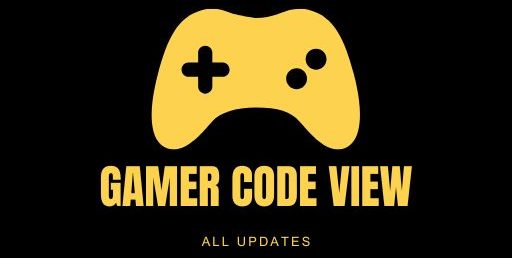




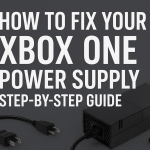

1 thought on “Redeem Robux Gift Card Easily on Roblox 2025”