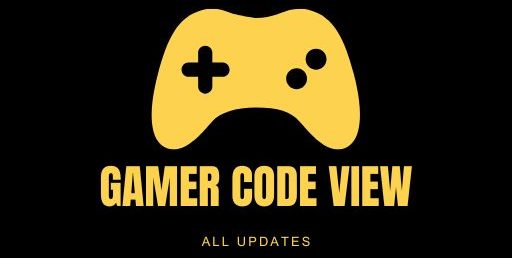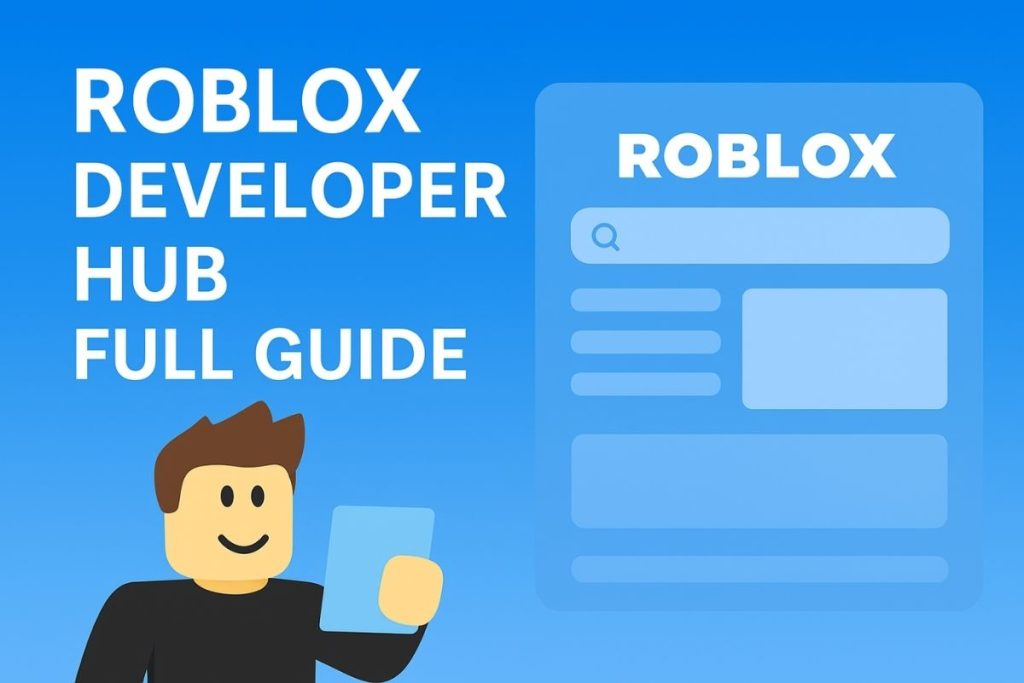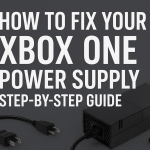Roblox is a massively popular game creation platform with 380 million monthly users. To succeed as a Roblox developer, you need the right tools and knowledge – and the official Roblox Developer Hub is the go-to resource for learning game development, scripting, and best practices. In fact, the DevHub (launched June 2018) replaced the old community wiki and now serves as the official documentation portal for creators. Today’s Roblox platform has over 3.1 million active developers, who collectively earned nearly $598 million in the first half of 2025. This comprehensive guide will walk you through the Developer Hub, Roblox Studio, coding in Lua, and the creator economy – giving you the skills to build and monetize your own hit Roblox games.
What Is the Roblox Developer Hub?
The Roblox Developer Hub (DevHub) is the official resource for learning Roblox development. It gathers tutorials, guides, and a full API reference for the Roblox engine. Content includes class and event documentation, how-to articles, and sample code. Originally built on developer.roblox.com, it served as the successor to the old Dev Wiki in 2018. (As of Oct 2022, Roblox moved developer documentation into the new Creator Documentation portal – but the DevHub name still refers to this central resource.) The DevHub is maintained by Roblox’s Developer Relations team and is your first stop for up-to-date technical info.
Key features of the Developer Hub:
- Getting Started Guides: Beginner tutorials on setting up Roblox Studio and your first game.
- API Reference: In-depth docs for all Roblox classes, properties, methods, enums, and events.
- Tutorials & Lessons: Step-by-step coding lessons (e.g. “Developer 101”) and use-case examples.
- Community Content: Links to community tutorials, best practices, and official blog announcements.
- Searchable Docs: A built-in search box to quickly find API pages or keywords (script functions, UI features, etc.).
Using the Developer Hub can vastly speed your learning. Rather than searching random videos, this official site ensures accuracy and up-to-date information on Roblox scripting and game design.
Getting Started with Roblox Studio and the DevHub:
Roblox Studio is the free, all-in-one game development IDE from Roblox Corporation. It lets every creator build, design, and publish 3D games to the massive Roblox audience. The Studio’s visual tools and scripting support help even beginners (including kids) learn programming and game design. As one guide notes, “Roblox Studio is the backbone of the Roblox platform, offering a user-friendly interface that allows children to design and build their own virtual worlds”. In short, Roblox Studio transforms players into creators.
To begin, simply download and install Roblox Studio (it’s free) and log in with your Roblox account. Here are quick steps to start building your first game:
- Open Roblox Studio. Log into your free account. (If you don’t have one, sign up on the Roblox site.)
- Explore the Interface. In Studio, note the Explorer panel (lists game objects) and Properties panel (object attributes), as well as the Toolbox (community-made models and assets). These help you add and configure parts in your world.
- Create Parts & Terrain. Use the “Part” button to place blocks, spheres, etc., or import terrain tools to shape landscapes. Drag and drop from the toolbox to add ready-made trees, buildings, or vehicles.
- Add Lua Scripts. Click on an object and select Insert Object → Script to write Lua code. For example, you might attach a script to a part so it disappears on touch. Roblox uses the Lua language (and its Luau variant) for scripting.
- Test and Play. Use the Run and Play buttons to test your game in Studio. Debug your code as needed – the Studio console will show errors or print outputs.
For example, a very basic script to destroy a part when touched might look like:
script.Parent.Touched:Connect(function(hit) script.Parent:Destroy()end)
This uses a Touched event on the part and a Destroy() method (covered in the Developer Hub docs).
Keep experimenting with parts and scripts. The Developer Hub provides tutorial walk-throughs, but also try searching the Roblox Creator Hub docs directly for functions and classes as you code.
Even very young players are making games: as one photo shows, a child can enjoy and learn from Roblox Studio. If you ever feel stuck, the Developer Hub and forums have answers for common scripting questions. The key is to start small – perhaps build a simple obstacle course – and iterate.
Roblox Scripting and Coding (Lua / Luau):
A core part of Roblox development is coding game logic. Roblox chose Lua as its scripting language because it is “small, fast, easy to embed and learn”. Roblox’s own version, called Luau, adds performance and type-checking to support larger games. But the basics are classic Lua syntax.
Why Lua/Luau? Lua is beginner-friendly and widely used in Roblox. As Roblox’s dev team explains, they picked Lua 15 years ago for its simplicity, and have since evolved it while preserving that ease of learning. In practice, this means as a Roblox developer you can quickly pick up scripting fundamentals.
Here are some scripting concepts to learn:
- Instances and Objects: Nearly everything in a Roblox game is an Instance (e.g. a Part, a Player, a GUI element). Each Instance has Properties (like Position or Color), Methods (functions it can perform, like Destroy() or FireServer()), and Events (signals like Touched or Clicked that you can connect functions to). For example, Color = Color3.new(1,0,0) sets a part’s color to red.
- Functions and Parameters: Lua syntax uses functions, e.g. function onClick(player) … end. In events, you might see Button1Click:Connect(onClick). The Connect function ties your Lua function to an event.
- Control Structures: Use if statements, loops (for, while), and tables to control logic. Lua tables act like arrays/dictionaries. For example:
· for i, item in ipairs(items) do print(“Item”, i, “is”, item.Name)end
- Services and Global Objects: Roblox provides services like game:GetService(“Players”) or game.Workspace. These let you access global game systems. A common pattern is saving a service to a variable:
· local Players = game:GetService(“Players”)· local ServerStorage = game:GetService(“ServerStorage”)
Learning Resources:
- The DevHub’s API Reference has pages for every class and function (e.g. the Part class or Instance.Destroy method). Use it to look up how things work.
- The official DevHub tutorials (e.g. “Coding” section) walk through examples.
- Community tutorials and YouTube guides can help, but always cross-check with the DevHub docs to avoid outdated info.
Additionally, remember scripting is incremental: build a little, test, debug. Use descriptive variable names and indent your code for readability. (The Developer Hub suggests good coding practices too.) If you encounter errors, Google or forum-search the error message; the DevHub is often indexed by search engines.
Exploring Roblox Developer Resources:
Aside from the engine and Studio, Roblox provides many resources for developers:
- Roblox Creator Hub (Docs): The current documentation portal (create.roblox.com/docs) encompasses all developer guides and API references. It’s effectively the new home of the DevHub content, including the Engine API Reference, Cloud APIs, tutorials, and more. Bookmark it for direct access to topics like User Input, UI Design, Networking, etc.
- Developer Forum: Roblox’s official forum (devforum.roblox.com) is a community where developers discuss scripting, share creations, and get official updates. You can post questions or browse existing threads. It’s especially helpful for obscure API questions or learning best practices from veteran creators.
- Dev Wiki and Tutorials: While the old Developer Wiki is phased out, many community wikis and sites still summarize concepts. Be cautious with accuracy. Instead, rely on official docs or recognized blogs (like developer-savvy sites) and always verify with the DevHub.
- Asset Library and Creator Marketplace: In Studio’s Toolbox you can access Roblox’s Creator Marketplace (formerly Toolbox) for free models, scripts, sounds, and plugins shared by the community. These can speed up development. (Be careful – some shared scripts may contain vulnerabilities, so review any model before using it.)
- Learning Courses: Roblox offers structured learning (such as “Roblox Developer 101” lesson plans). Check the Creator Hub under Education or Roblox Education for official courses if you prefer guided lessons.
By combining hands-on building in Studio with reading the DevHub and forum, you’ll build skills fastest. For example, if you need to implement a leaderboard, search “leaderboard tutorial Roblox DevHub” – often the docs or forum have step-by-step instructions.
Building and Publishing Your Game:
Now that you have the basics, let’s cover the workflow of actually creating a Roblox experience:
- Plan Your Game: Sketch out what type of game you want (obstacle course, simulator, roleplay, etc.). Think about core mechanics and features.
- Develop in Studio: Use Roblox Studio to build the game world, add assets, and script gameplay. Work iteratively: make a small part of the game (e.g. one level or one mechanic) and test it.
- Version Control (Team Create): Roblox has Team Create, which lets multiple developers work on the same place in real time. Use it if collaborating. Otherwise, back up your game place via the online editor or save local copies.
- User Interface: Most games need UI (menus, health bars, buttons). The Developer Hub has a UI section covering ScreenGuis and control scripts. Use it to learn how to animate UI elements or capture player input.
- Testing: Playtest thoroughly. Roblox Studio’s Test mode simulates multiple players if needed. Fix bugs that arise and polish gameplay.
- Monetization: Before publishing, consider how you will earn Robux (game passes, products, ads). Make sure to follow Roblox’s Terms and community rules.
- Publish and Update: When ready, publish your game to Roblox. Share it on social media or the DevForum for feedback. Keep updating it over time – players love new content and improvements.
Use the Developer Hub for best practices during development. For instance, it advises on optimizing performance (e.g. avoid too many parts or scripts firing every frame) and on safe data handling. If you plan to earn money, the Hub and official blog explain how to configure game passes or group payouts.
Roblox Creator Economy & Developer Earnings:
Roblox offers a robust creator economy. Players spend Robux (in-game currency) on items and features in your game. You can then turn earned Robux into real money through the Developer Exchange (DevEx) program. Key points:
- Earning Potential: Top creators can earn life-changing sums. In fact, community developers earned $597.94 million in the first half of 2025. That’s nearly $600M in just six months! Over 23.4 million unique users paid for items in 2025. This shows the platform’s scale – many players are willing to pay for premium content.
- Developer Exchange (DevEx): Through DevEx, developers can convert Robux (earned in-game) into real currency. As of 2025, Roblox increased the DevEx payout rate by 5%, meaning creators keep a larger share when cashing out Robux. (Details are in the DevHub’s DevEx section.) Note: You must meet eligibility requirements (e.g. a minimum Robux balance and a verified account).
- Monetization Strategies: Aside from DevEx, monetize via Game Passes (one-time purchases), Developer Products (repeatable purchases), and ads. The Developer Hub contains tutorials on setting up these monetization features. Keep player experience in mind; well-integrated, fun purchases work best.
Roblox’s developer economy is one reason it’s so attractive. Every game you make becomes part of a huge marketplace, and a fraction of a successful game’s players can translate into significant earnings. But remember: focus on making a great game first. Good design and engagement naturally lead to more players and revenue.
Community and Support for Roblox Developers:
Building games on Roblox is a community effort. You’re never alone:
- Developer Forum: The Roblox Developer Forum is the central hub for developer discussion. You can ask questions, report bugs, and share ideas. Search existing threads before posting – chances are someone else had the same problem. The forum is frequented by both fellow devs and official Roblox engineers.
- Roblox Groups & Social: Look for Roblox groups dedicated to game dev (e.g. Roblox Developer Community groups on Roblox, Discord servers for scripting help, and Twitter/X tags like #RobloxDev). Engaging with other creators can spark ideas and collaborations.
- Live Events: Roblox hosts developer events like the RDC (Roblox Developers Conference), usually announced on the Roblox Newsroom. These events unveil new tools (like AI-assisted building) and often include workshops. RDC sessions are later available to view if you can’t attend live.
- Educational Resources: Roblox sometimes partners with schools and educators. Resources on Roblox Education include free lesson plans and projects.
When learning, always cross-check crowd-sourced content with official sources. If a YouTube tutorial shows an older interface or deprecated functions, refer to the DevHub to see the modern approach.
Frequently Asked Questions:
- What is the Roblox Developer Hub?
The Developer Hub is Roblox’s official documentation portal for creators. It includes tutorials, API references, and guides on using Roblox Studio, scripting in Lua, building UI, and more. Essentially, it’s the go-to site for learning how to make games on Roblox. - How do I become a Roblox developer?
Anyone can become a Roblox developer – no formal qualifications needed. Simply create a free Roblox account, install Roblox Studio, and start learning. Beginner tutorials on the DevHub and in the Studio interface will teach you the basics of building and scripting. It helps to be creative and patient: small steps build up into larger skills. Joining the DevForum and communities can also accelerate learning. - Is Roblox Studio free?
Roblox Studio is completely free to download and use. It runs on Windows and Mac. All Roblox developers use this free tool to build and publish games. - What programming language does Roblox use?
Roblox uses Lua (technically Luau, its own version of Lua) for scripting. Lua is known for being easy to learn, which is why Roblox adopted it. You write scripts in Studio’s Code Editor to define game logic. The Developer Hub has a full Luau reference covering syntax, libraries, and APIs. - Do I need to be a programmer to make a Roblox game?
Basic coding knowledge helps, but you can start making simple games with minimal scripting. Roblox offers visual building tools and free models, so beginners often begin with templates. Over time, you’ll learn to tweak and write Lua scripts (for example, to make game events or unique mechanics). The DevHub’s coding tutorials assume no prior experience, so they’re good for absolute beginners. - How can I earn money on Roblox?
You earn Robux from players using your game. This can come from Game Passes, in-game purchases, or ads. Then, via the Developer Exchange (DevEx) program, you can convert Robux to real currency. Note that to use DevEx you need a significant Robux balance and an account in good standing. See the official DevEx help page and the Developer Hub for details. Roblox’s 2025 updates even increased DevEx payouts by 8.5% to reward creators. - Where do I find tutorials and examples?
The Roblox Developer Hub and Creator Documentation have built-in tutorials. Additionally, the Developer Forum’s Tutorials section and the Roblox YouTube channel share step-by-step guides. For hands-on learning, try modifying example projects from the toolbox and reading the code. Always test in Studio and check the DevHub if you’re unsure how a function works. - What is the difference between a Roblox creator and developer?
In Roblox terminology, “creator” and “developer” generally mean the same thing: someone who makes Roblox content (games, items, etc.). The official documentation may use both terms, but in practice, they are interchangeable. Both developers and creators can earn and publish; often the term creator is used broadly (including building outfits, music, etc.), while developer often implies coding and game design.
Enjoyed this guide? Share it with your fellow developers! Bookmark the Roblox Developer Hub for reference, join the conversation on the Dev Forum, and start building today. Happy developing!