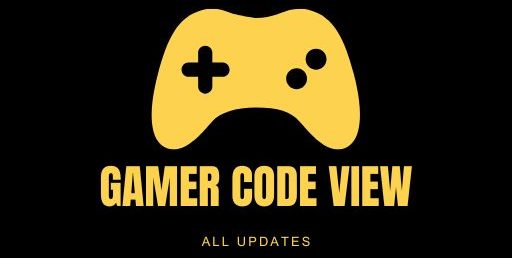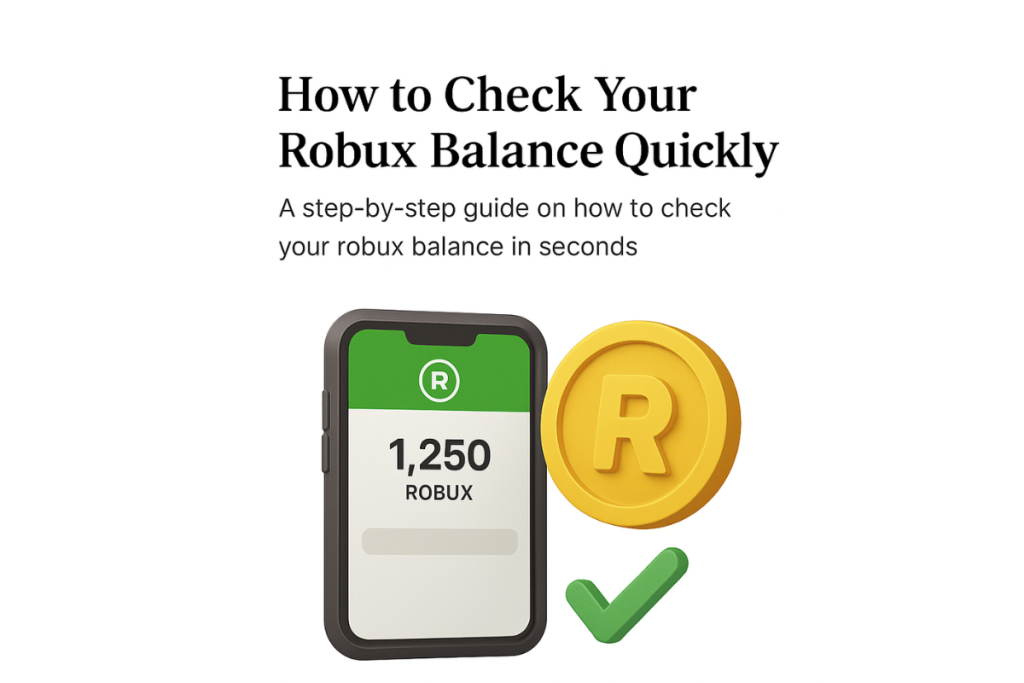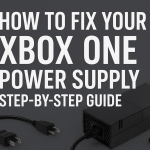If you’re an active Roblox player, keeping track of your robux balance is essential. Whether you’re saving up for a limited item, planning to cash out through DevEx, or just curious about your recent earnings — knowing your robux wallet status keeps you in control.
This guide walks you through every legitimate method to check your robux balance, view your robux account history, and understand what affects your total Robux count.How to Check Robux Balance Quickly-2025 Update
💎 Why Checking Robux Balance Matters
Your robux balance determines what you can buy, trade, or withdraw within Roblox.
Knowing your exact balance helps you:
-
Avoid overspending on items
-
Track your in-game purchases
-
Verify transactions from sales or payouts
-
Plan conversions to cash (via DevEx)
Keeping tabs on your robux wallet is just as important as managing a real bank account — because in many ways, it is!
🧭 How to Check Your Robux Balance on Roblox (Web Version)
Follow these steps to view your robux balance from a computer browser:
-
Log in to your Roblox account via www.roblox.com.
-
Look at the top-right corner of the screen — you’ll see a Robux icon (₮).
-
Hover over the icon or click it to display your current robux balance.
-
To view detailed history, click “Robux” → “My Transactions.”
You’ll find details of incoming Robux (sales, group payouts, rewards) and outgoing Robux (purchases, fees, donations).How to Check Robux Balance Quickly-2025 Update
📱 How to Check Robux Balance on Mobile (App)
On mobile, the process is just as simple:
-
Open the Roblox app.
-
Tap your avatar icon in the bottom-right corner.
-
Scroll down to the Robux icon or tap “Robux.”
-
Your robux balance will appear instantly.
-
Tap “My Transactions” to explore your robux history.
Pro Tip 💡: You can refresh the app to see real-time updates after any purchase or earning.How to Check Robux Balance Quickly-2025 Update

🕹️ How to Check Group Robux Balance
If you manage or belong to a Roblox group that earns from game sales or donations, here’s how to check your group robux balance:
-
Go to “Groups” from your Roblox homepage.
-
Select the group you want to check.
-
Click “Revenue” → “Summary.”
-
You’ll see your group’s robux wallet and transaction details.
Group balances can be distributed among members through group payouts, which you can also monitor in your robux history.How to Check Robux Balance Quickly-2025 Update
🧾 Checking Robux History & Status
Your robux history shows every transaction — both earnings and spending.
To view it:
-
On PC: Go to roblox.com/transactions
-
On Mobile: Tap Robux → Transactions
You’ll see:
-
Purchased Robux
-
Robux spent on games or avatar items
-
Robux earned from sales
-
Group payouts
-
Subscription rewards
This helps verify whether your robux account is receiving all the Robux you’ve earned.
⚠️ Common Issues While Checking Robux Balance
Sometimes your robux status might not update instantly. Here are possible reasons:
-
Roblox servers are under maintenance.
-
Delayed transactions from the Developer Exchange.
-
Group payout pending review.
-
Network connection issues.
✅ Solution: Wait a few hours, clear your app cache, and re-login to see your updated robux balance.How to Check Robux Balance Quickly-2025 Update
💡 Tips to Secure Your Robux Account
To protect your robux wallet, always:
-
Enable 2-Step Verification.
-
Avoid third-party Robux generators.
-
Check your balance regularly for unusual activity.
-
Keep your robux account email verified.
Security = Safety of your virtual currency.How to Check Robux Balance Quickly-2025 Update
🤖 FAQs About Robux Balance
Q1: How often does the robux balance update?
Usually instantly after any transaction, but sometimes it may take up to a few minutes.
Q2: Can I check someone else’s robux balance?
No, Roblox keeps that private for security reasons.How to Check Robux Balance Quickly-2025 Update
Q3: Why does my robux balance look lower?
Taxes or Roblox service fees may have been deducted during sales or trades.
Q4: How can I check robux on an alt account?
Simply log out and re-login to that account; your robux balance will appear automatically.
Q5: Can I recover lost Robux?
If Robux disappears due to a technical error, contact Roblox Support with your transaction proof.

🏁 Conclusion
Your robux balance represents your hard-earned progress in the Roblox universe. Checking it regularly helps you stay informed, safe, and ready to spend or cash out wisely.How to Check Robux Balance Quickly-2025 Update
Whether you’re tracking your robux wallet, verifying your robux status, or exploring your robux history, remember: managing your balance is the first step toward becoming a true Roblox pro.How to Check Robux Balance Quickly-2025 Update
Stay updated, stay secure — and enjoy every Robux you earn!