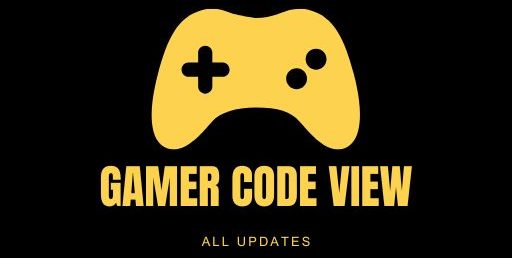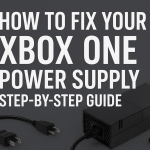Roblox is one of the world’s most popular gaming platforms, with hundreds of millions of users playing daily. Many players rely on Robux gift cards (official Roblox gift cards) to safely add Robux (the in-game currency) or premium membership credit to their accounts. This guide explains exactly how to redeem a Robux gift card on Roblox, step by step. We’ll cover where to get gift cards, how to redeem codes correctly, common issues, and tips for maximizing their value.
Players often prefer gift cards for secure purchases and gifting. A Robux gift card contains a unique code that, when redeemed, adds Roblox Credit or Robux to your account. Each redeemed card also grants a free virtual item (one per month) as a bonus.
With Roblox reaching over 380 million monthly active users by 2024, using a gift card is a convenient way to get Robux – especially for kids or anyone without a credit card. This article will show you exactly how to enter your Robux gift card code on Roblox.com, confirm your balance, and start spending your new credit.
Why Use a Robux Gift Card?
-
Safe and Convenient Purchases: A Robux gift card lets you buy Robux or Premium without linking a bank account. Just enter the code at roblox.com/redeem to load credit.
-
Free Exclusive Items: Every Roblox gift card comes with a bonus virtual item. Redeeming the card instantly gives one exclusive avatar item (new each month). (Note: you can only get one unique item per month per account.)
-
Worldwide Compatibility: You can redeem Roblox gift cards bought in any country. Roblox automatically converts the card’s value into your local currency when you redeem.
-
Gift Option: Roblox gift cards make a great gift. They are available in physical or digital form at major retailers (like Amazon, Walmart, Target) and can be given for birthdays, holidays, or special occasions.
-
No Refunds or Returns: Remember, Roblox gift cards are not refundable or exchangeable for cash, so redeem them through your account to use the value.
Overall, a robux gift card is a quick way to add Robux or credit to a Roblox account. Unlike free Robux scams (which Roblox explicitly warns against), gift cards are legitimate and secure.
Where to Buy Robux Gift Cards
You can purchase Robux gift cards from many sources:
-
Retailers: Physical gift cards are sold at stores like Walmart, Target, Best Buy, GameStop, and others. They typically come in denominations (e.g., $10, $25, $50) and include a PIN code under a scratch-off.
-
Online Retailers: Major e-commerce sites (Amazon, etc.) offer physical and e-gift cards. For example, Amazon’s listings note that “each gift card grants a free virtual item upon redemption”.
-
Official Roblox Store: Digital gift cards can be purchased on Roblox.com. Sometimes Roblox runs promotions (e.g., “up to 25% more Robux with a gift card” on purchase) – check the Roblox gift cards page for current offers.
-
International Options: Since Roblox gift cards are regional (USD, EUR, etc.), ensure you buy one in a currency accepted by your account. You can still redeem a card from a different region – the platform will convert it.
Before buying, make sure it’s a legitimate Roblox gift card from an authorized seller. Beware of counterfeit or third-party promo codes promising free Robux – Roblox states that “any offer of free Robux or memberships” outside official sources is a scam.
How to Redeem Your Robux Gift Card (Step-by-Step)
Follow these steps to redeem a Robux gift card code on Roblox:
-
Go to the Official Redemption Page. In your web browser (on a PC or Mac), visit roblox.com/redeem . (Note: Gift cards cannot be redeemed in the Roblox mobile app or on game consoles. You must use a browser.)
-
Log In to Your Account. Enter your Roblox username and password to log in. If you don’t have an account, create one – it’s free and required to redeem.
-
Enter the Gift Card Code. On the redemption page, scratch off the silver tab on the back of your physical card (or open your e-gift email) to reveal the 16-digit PIN. Carefully type that code into the box on the web page.
-
Click “Redeem”. Press the Redeem button. The system will validate your code and apply the card. You should see a confirmation message indicating success. If there’s an error, re-check the characters (see Troubleshooting below).
-
Check Your Balance and Items. After successful redemption, your Roblox account will have increased credit. The credit amount equals the card’s dollar value. Also check your Avatar > Inventory > Gifts – you should receive the free virtual item included with the gift card.
Image: Roblox gift card redemption page with code entry field. This screenshot shows the official Roblox Gift Card redemption page. You simply log in and paste your gift card code into the box (see the field labeled “Enter your Gift Card PIN”). Once you click Redeem, Roblox will confirm the credit and any bonus item automatically.
After redeeming, the new credit appears under “Available Credit” on this page and also in your account’s balance. For example, if you redeem a $25 Robux gift card, you’ll see +$25 credit. You can then spend this credit on Robux or Premium membership.
Spending Your Gift Card Credit
When a Robux gift card is redeemed, it adds Roblox Credit to your account (unless it’s a special Robux-only card from Amazon, which adds Robux directly). This credit can be used just like real money in Roblox:
-
Buy More Robux: Visit the Robux purchase page. If your credit is sufficient, you can apply it to buy Robux (the in-game currency).
-
Purchase Premium (Builder’s Club): You can also use credit toward a Roblox Premium subscription. That grants a monthly Robux stipend and other perks.
-
Convert Credit to Robux: On any purchase, Roblox will prompt you to use available credit. For example, if you buy a Robux pack and have remaining credit, you can convert the leftover credit into Robux.
-
Check Balances: You can view your Roblox Credit and Robux balances in your account settings or on the purchase pages. The “Available Credit” box on the redeem page shows your current credit.
Note that you cannot split a purchase between credit and other payment types. Your credit must cover the full cost of the Robux or membership you’re buying. If you have leftover credit, you can save it until later.
Common Issues and Troubleshooting
Redeeming a Robux gift card is usually smooth, but here are tips if you encounter problems:
-
Use the Correct Redemption Page: Always redeem on roblox.com/redeem in a desktop browser. Gift cards won’t work in the mobile app or on consoles. If you try to redeem elsewhere, you’ll be unable to enter the code.
-
Check Code Characters: Gift card codes are case-sensitive and some letters/numbers look alike. For example, don’t mistake the digit 0 for the letter O, or 1 (one) for I (capital i). Common fixes: 0→O, 1→I, 2→Z, 5→S, 6→G/Q, 8→B. If “invalid code” appears, try each substitution carefully.
-
Verify Your Account Currency: If your gift card is in a different currency than your account (e.g., a USD card on a EUR account), Roblox will auto-convert the value. You still redeem it the same way. The credit you receive will just reflect your local currency.
-
One Free Item Limit: Remember, each month you can only redeem one free virtual item. If you redeem multiple cards in the same month, you only get the first item and additional cards add credit but no extra item.
-
One-at-a-Time: You can redeem multiple gift cards, but only one per redemption submission. After each code is successfully redeemed, you can enter another.
-
Contact Roblox Support: If a genuine card won’t redeem after troubleshooting, contact Roblox Support. Have handy your username, purchase receipt, card PIN and serial number. They may ask for images of the card and any error. The “Submit a Request” link on the Roblox Help site can guide you.
By following these steps and tips, nearly all users can redeem gift cards without hassle. Just be patient with code entry and check your spelling.
Tips for Safe Gift Card Use
-
Beware of Scams: Never trust websites or videos that claim to offer “free Robux gift card codes”. Roblox clearly states that any free Robux or generator offer is a scam. Only use codes from official cards you purchased.
-
Keep Codes Private: Treat gift card PINs like cash. Don’t share them in chat or on sites. Scammers might try to trick you into giving them your code under false pretenses.
-
Parental Supervision: If you’re a minor, ask a parent to help redeem a card. This ensures they see any payment (gift card purchase) and guard against scams. Roblox suggests involving a guardian for purchases.
-
Check for Promotions: Sometimes retailers or Roblox run promotions with gift card bundles or bonus Robux. For example, Roblox has offered “up to 25% extra Robux” with certain gift card purchases in past sales. Always read the fine print if a deal is advertised.
-
Use Promptly: If a promo code or bonus has an expiration (rare for gift cards, more common for other promo items), redeem it quickly. But standard Roblox gift card codes from stores don’t expire, so you can hold them until ready to use.
Frequently Asked Questions (FAQ)
Q: Can I redeem a Robux gift card on my phone or Xbox?
A: No – Roblox gift cards must be redeemed on a browser. Go to roblox.com/redeem on a PC or Mac. Mobile apps and consoles don’t have a gift card redemption feature.
Q: How do I check that my Robux gift card redeemed successfully?
A: After redeeming, you’ll see a success message on the screen. Then, check your account balance: your new Roblox Credit should be listed under “Available Credit” on the redemption page or in your account settings. Also check Avatar → Inventory → Gifts for the bonus item.
Q: Can I use a Robux gift card to buy a Roblox Premium membership?
A: Yes. If you have enough gift card credit, you can select Roblox Credit as the payment method when buying Premium. The gift card value will cover the membership, and it will renew automatically each month if you have enough credit.
Q: What’s the difference between a promo code and a Robux gift card code?
A: A Robux gift card code is bought from a store and redeems real money credit for your account. A promo code is usually given out by Roblox in special events and typically grants a limited-time virtual item. They use the same redemption page (roblox.com/redeem), but only gift card codes add actual Robux credit. Always use the gift card PIN from an official card.
Q: How many times can I redeem Roblox gift cards?
A: You can redeem unlimited cards on your account. Each card must be entered one at a time. There’s no overall limit on credit. Just note the one-item-per-month rule for bonus items.
Q: What should I do if my gift card code still doesn’t work?
A: Double-check for typos or character confusion. If it’s correct but still failing, wait a bit and try again or restart your browser. If the card is valid and still won’t redeem, gather your purchase info and contact Roblox Support for help.

Conclusion
Redeeming a Robux gift card on Roblox is quick and secure once you know the steps. Remember to always redeem on the official site (Roblox.com/redeem), enter the code carefully, and watch for your new Robux credit and bonus item. With millions of daily players, Roblox gift cards are a trusted way to load up on virtual currency or Premium memberships. By following this guide, you’ll be able to redeem your card hassle-free and enjoy the game with extra Robux or cool avatar items.
We hope this guide helped you redeem your Robux gift card successfully! If you found this article useful, please share it with fellow Roblox fans. Have questions or want to share your gift card experience? Leave a comment below – we love hearing from the community. Happy gaming and enjoy your Robux!