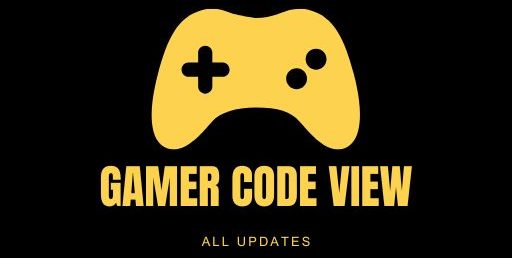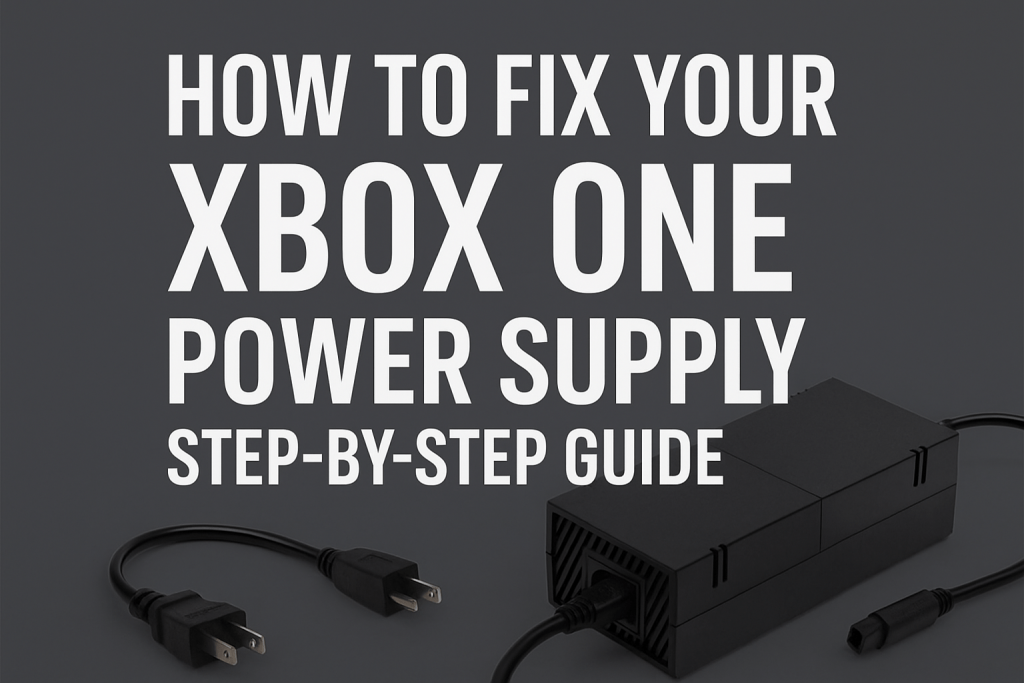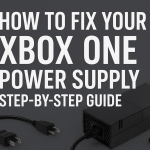If your Xbox One won’t power on or keeps shutting off, the issue often lies with the Xbox One power supply (the external AC adapter or power brick. Common symptoms include an orange light on the brick, buzzing noises, or the console failing to start. In this guide we’ll cover causes and fixes for the Xbox One adapter, power brick, and cord issues. Follow these steps to diagnose and fix your console’s power problems, and learn preventive tips to keep it running smoothly.
Common Xbox One Power Supply Problems:
Before fixing the issue, identify the symptoms. Common signs of a faulty Xbox One power supply include:
-
Console won’t turn on at all.
-
Power brick’s LED stays solid orange never turns white.
-
The power supply (brick) buzzes, clicks, or makes unusual noise.
-
Xbox turns off randomly or after briefly powering on.
These match a repair shop’s list of PSU failure indicators. In many cases, the orange light on the power brick means the console is in standby and not receiving sufficient power built-in surge protection may have tripped. A sudden power outage, surge, or loose connection can trigger this. Check the above symptoms to confirm it’s a power issue not a video or disc problem).
Step by Step Troubleshooting:
Try these fixes in order. Most Xbox One power issues can be resolved with simple checks and resets. Each step includes relevant tips and source references:
-
Check the power outlet and cord. Ensure the wall outlet works by testing another device in it. Verify the xbox one power supply and adapter are plugged in firmly – a loose cable can prevent proper AC power delivery. If you have a surge protector or power strip, try plugging the adapter directly into a known-good outlet.
-
Swap the adapter or cord. Use a different xbox one power supply brick and cable (if available) to isolate the problem. For example, borrow a compatible adapter from a friend or use a spare. If the console powers on normally with the replacement, the original adapter or cord is likely faulty. This test confirms whether the Xbox One adapter power brick or cord is to blame.
-
Reset the power supply unit. Unplug the power brick from both the console and the wall outlet. Wait about 10 seconds some sources say up to 10 minutes. This “power-cycle” resets internal electronics. Then plug the adapter back into the wall first, then into the console, ensuring firm connections. A reset often clears minor glitches causing the orange light.
-
Clean the Xbox One brick. Dust and debris can clog the vents and fan of the power brick, causing overheating or poor contact. Using compressed air or a hair dryer on low, carefully blow out any dust. An iFixit teardown notes that the inside of the power brick can get very filthy over time, emphasizing that cleaning it helps keep the electronics functional. Removing dust can restore airflow and prevent overheating of the xbox one power supply.
-
Hard-reset the console. Power off your Xbox One completely. Hold the power button on the console for 10 seconds until it shuts down. Unplug the adapter from the console for another 10 seconds, then reconnect and turn on the console. This clears the console’s cache and can resolve odd power issues.
Following these steps often fixes common Xbox One AC power problems. If the orange light was due to a temporary glitch or dirty contacts, your console should now power on normally.
Advanced Repairs and Replacing the Power Brick:
If basic troubleshooting fails, the power supply itself may need repair or replacement. A professional repair shop notes that internal failures (like blown capacitors) are common in old adapters. In fact, one DIY guide found bulging capacitors inside the power brick after 8 years of use. Replacing these capacitors revived the adapter, but this requires soldering skill and caution. Disassembling the brick is not recommended unless you are experienced: the capacitors can hold lethal charge and opening the unit voids warranty.
If you choose to open the PSU, remember to discharge it first by unplugging and pressing the console’s power button several times. Look for bulging or leaking capacitors on the board (they may be labeled 400V 180µF or similar. Replacing them can fix a green/orange light issue, but consider the risk.
Alternatively, replacing the entire power brick with a genuine or high-quality third-party unit (with the correct voltage/current rating) is safer. For example, Microsoft sells replacement OEM adapters for the Xbox One. Ensure you get the right model: the original Xbox One (launch version) uses a 175W (12V, 17.9A) adapter, while later units use 135W. (Note: the Xbox One S and X do not use an external brick – they have internal power supplies.
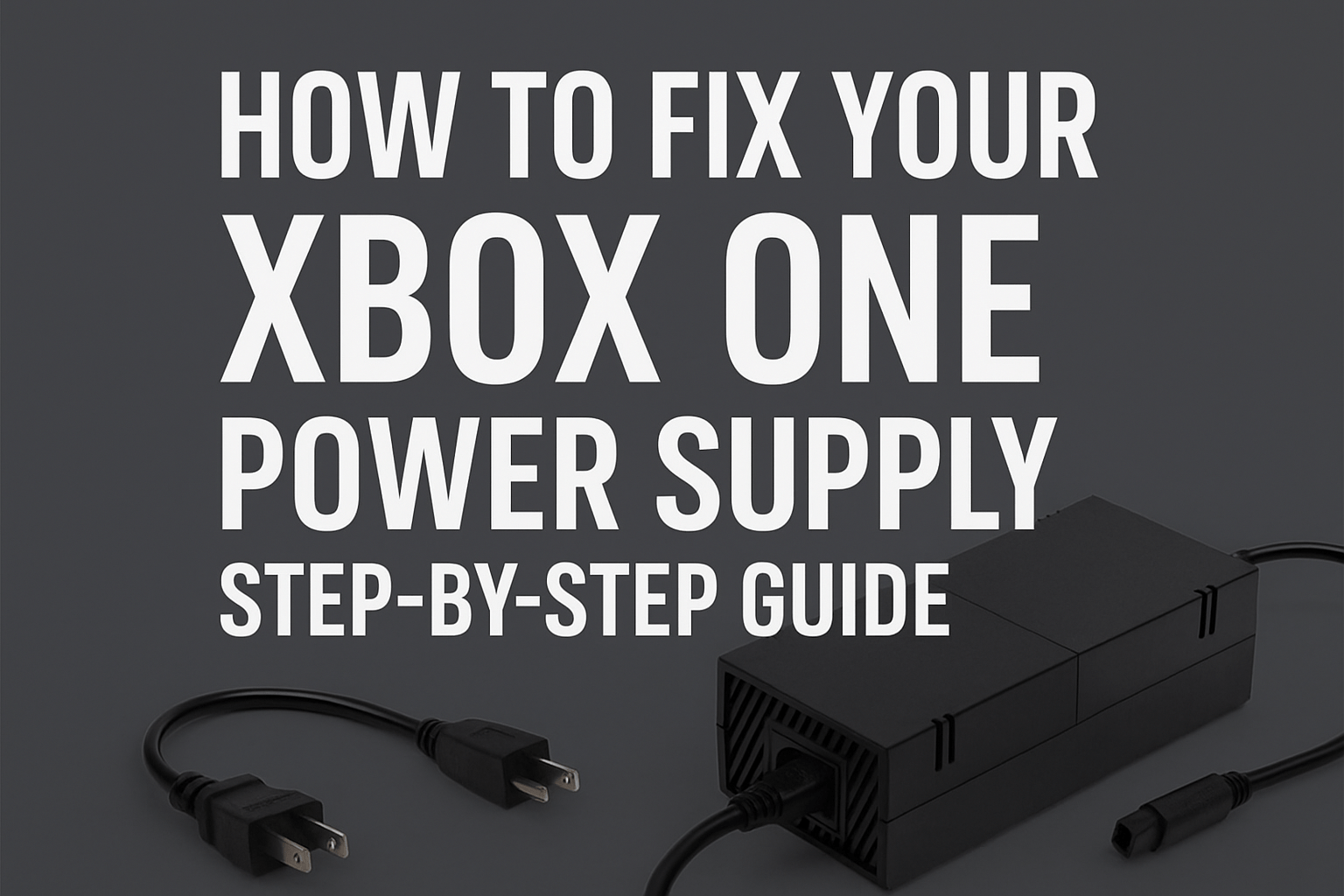
Preventive Maintenance and Tips:
Good upkeep can prevent power supply problems:
-
Keep it cool and clean. Don’t block the power brick’s vents. Place it on a hard, flat surface (not under a carpet or in an enclosed compartment). Regularly dust it off. One guide suggests running your Xbox in Energy-Saving mode (instead of Instant-On) so the brick’s fan doesn’t run continuously, which reduces dust intake.
-
Use a surge protector. A sudden spike (from storms or power fluctuations) can damage the PSU’s internal components. Even though the Xbox has built-in surge protection, adding a high-quality surge protector or UPS provides extra safety for your Xbox One AC power chain.
-
Inspect cables periodically. Check the Xbox One cord and connector for frays, kinks, or bends. A damaged cable can cause intermittent power. Replace any worn cords with official replacements or certified equivalents.
-
Avoid extreme heat. Keep the console and its power brick in a ventilated area. High room temperatures can push the adapter to overheat and fail.
-
Turn off after use. If you won’t use your Xbox One for a while, unplug the power brick or switch it off (some models have a rocker switch). This can protect against unnoticed issues and extend its lifespan.
By following these tips, you’ll reduce the chance of PSU failure and ensure your Xbox One power brick lasts longer.
Conclusion
Most Xbox One power supply issues can be resolved with careful troubleshooting and maintenance. Start with basic checks (outlet, cable, reset) and cleaning, as these simple fixes often work. If problems persist, the adapter’s internal parts may need repair or replacement. Always use the correct Xbox One adapter and replace components safely. With proper care and the steps above, you can fix common Xbox One power supply problems and keep your console powered on.
If this guide helped you restore your Xbox, please share it on social media and leave a comment with your experience. Every tip helps fellow gamers stay powered up!
Frequently Asked Questions
Q: Why is my Xbox One power brick light solid orange and won’t turn white?
A: An orange light usually means the console is in standby and the power supply isn’t providing full power. This can happen after a power surge or if the brick can’t get enough current. First check your outlet and reset the power supply (unplug both ends, wait 10+ seconds, then replug. If it remains orange, the adapter may be faulty or still protecting against a surge.
Q: How do I reset my Xbox One power supply unit?
A: To reset the PSU, unplug the Xbox One power adapter from the wall outlet and the console. Wait at least 10 seconds (some guides say up to 10 minutes. Then plug the adapter back into the wall first, then into the console. This clears any minor faults. You should see the brick’s LED flash as it reinitializes.
Q: What causes an Xbox One power supply to fail?
A: Common causes include overheating (dust-clogged vents or poor airflow), power surges/spikes, or aged internal components. Repair experts note that overheating often occurs if the brick is covered or in a tight space. Voltage surges can damage the adapter over time. Also, capacitors inside the brick have a limited lifespan (~2000 operating hours); when they fail, the PSU can’t regulate voltage properly.
Q: Can I fix my Xbox One power brick myself?
A: Basic fixes (resetting, cleaning, swapping cables) are safe and effective. Opening the brick is advanced: one DIY repairer found that replacing bad capacitors fixed the unit. However, disassembly involves risk (exposed high-voltage parts) and voids warranties. If you do attempt it, follow safety procedures (discharge capacitors, unplug power) and use exact replacement parts. Otherwise, consider buying a replacement adapter or seeking professional help.
Q: My controller won’t charge is this a power supply issue?
A: Usually not. Controller charging issues often involve the Play & Charge Kit or batteries, not the console’s main power brick. The Xbox One PSU provides AC power to run the console, not directly charge controllers. If your controller isn’t charging, try using a different USB cable or charging station. Ensure the console is on and supports charging, and check the controller’s battery pack. For power issues at the console, follow the steps above for the adapter.