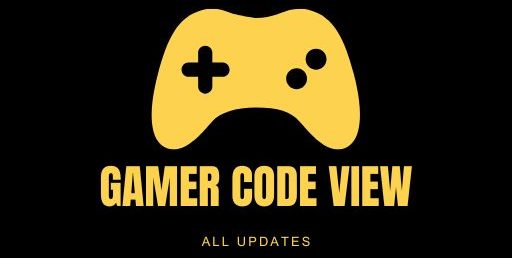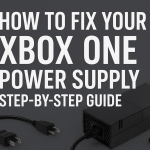Embarking on the next generation of Xbox gaming, Microsoft’s new consoles the xbox one series x build on the legacy of the Xbox One family. As the Xbox One generation ends, the Series X and S step in as the Xbox One next gen consoles released Nov 2020. These new systems deliver major upgrades in hardware and features while maintaining compatibility with existing games.
In this guide, we’ll explain the differences between the Series X and S, review the Xbox Series specs, and discuss upgrading from older Xbox One models. Whether you’re comparing Xbox One S vs X previous mid-gen models or looking at the newest xbox one series x, you’ll learn which console suits your needs, how the hardware stacks up, and what to expect in terms of performance.
Both Series X and S are fourth-generation Xbox consoles, succeeding the Xbox One lineup. In fact, Xbox One S and X 2016–2017 were themselves upgrades to the original Xbox One, adding features like 4K video playback and more GPU power. Now, Microsoft’s true next gen consoles arrive: the high-end xbox one series x and the more affordable xbox one series x. They share a common architecture but differ in power, design, and price.
The Series X offers the best performance native 4K gaming, highest framerate), while the Series S targets 1440p performance at a lower cost. Crucially, both models support advanced features like hardware ray tracing, variable refresh rates, and Quick Resume for fast game switching. Because they use similar AMD Zen 2 CPUs and RDNA 2 GPUs, both consoles support modern features such as Auto HDR, spatial audio, and 120 Hz output. Microsoft also promises a soft transition from Xbox One: nearly all Xbox One games run on the new consoles, and the “Smart Delivery” system gives you upgraded versions of your existing games.
Xbox one Series X Specifications
The hardware specs of the xbox one series x are a major leap from Xbox One. Here are the key differences:
-
Performance (TFLOPS): Series X has 12.155 TFLOPS of GPU power; Series S has 4.006 TFLOPS. This means Series X can handle native 4K rendering, while Series S targets 1440p.
-
CPU: Both use custom 8-core AMD Zen 2 CPUs. Series X runs at 3.8 GHz, Series S at 3.6 GHz with SMT.
-
Memory: Series X has 16 GB GDDR6 RAM (10 GB at 320-bit, 6 GB at 192-bit); Series S has 10 GB GDDR6 8 GB at 128-bit, 2 GB at 32-bit.
-
Storage: Both include a fast NVMe SSD for instant loading. Series X comes with 1 TB with 800 GB usable and a possible 2 TB variant Series S comes with 512 GB 360 GB usable) or 1 TB Robot White. Storage can be expanded via proprietary expansion cards up to 4 TB.
-
Graphics Resolution: xbox one series x aims at true 4K 60 FPS gameplay up to 120 FPS. Series S is designed for 1440p 60 FPS (up to 120 FPS with VRR) and will upscale to 4K for output.
-
Memory Bandwidth: Series X has 560 GB/s; Series S has 224 GB/s.
-
Optical Drive: xbox one series x includes a 4K UHD Blu-ray disc drive. Series S is all-digital and has no disc drive.
-
Dimensions: Series X is a large tower 15.1 × 15.1 × 30.1 cm, 9.8 lbs. Series S is compact 6.5 × 15.1 × 27.5 cm, 4.25 lbs.
For a quick overview, consider this comparison list:
-
Xbox Series X – 12 TFLOPS GPU, 16 GB RAM, 1 TB SSD, 4K & 120 FPS capable, with disc drive.
-
Xbox Series S – 4 TFLOPS GPU, 10 GB RAM, 512 GB SSD, 1440p & 120 FPS capable, digital-only no disc.
These specs mean the Series X is roughly 3× more powerful than the Series S, but both deliver major improvements over Xbox One X/S. For example, the Series S’ SSD reduces load times dramatically, even though it has less storage. Both consoles use the new Xbox Velocity Architecture for quick loading and allow features like Ray Tracing, Variable Rate Shading, and Quick Resume (instant switching between multiple games). They also support 120 Hz output and Dolby Vision/Atmos for video and audio.
Graphics and Performance
In practical terms, the Series X provides the best graphics: it renders games at true 4K resolution. The Series S usually runs at 1440p but can upscale to 4K on a 4K TV. As Best Buy notes, “both consoles support 4K, but only the X Series displays games in native 4K, which brings out the pixels more for a sharper, more detailed picture.
Xbox Series S usually offers a 1440p performance, which is better than HD but still not as smooth and clear as true 4K. Frame rates are also better on the X. it more consistently hits 60 or even 120 FPS, while the S targets 60 FPS (up to 120 with very simple scenes or at lower resolution).
To take advantage of these capabilities, both consoles support HDMI 2.1 with VRR Variable Refresh Rate and ALLM (Auto Low-Latency Mode, so if you have a high-end TV, you’ll see very smooth gaming. The Series X’s higher CPU/GPU power also means it can use higher settings (details, shadows) than the Series S. In short, if you want the absolute best graphics and framerates, Series X delivers that extra headroom; Series S is ideal for 1440p gaming on a budget.
Design and Features
The consoles’ designs reflect their power. The Xbox Series X is a black rectangular tower (vertical by default) with a large fan on top for cooling. The Xbox Series S is a smaller white box (about 40% smaller in volume). Because Series S has less hardware and no disc drive, it’s lighter and more compact, making it easier to fit into tight entertainment centers.
Key differences in features include:
-
Optical Drive: Series X can play discs including Ultra HD Blu-rays Series S is digital-only. If you have a library of physical games or want a physical 4K Blu-ray player, Series X is required.
-
Storage Expansion: Both consoles use a special expansion card slot. You can buy 1 TB or 2 TB expansion cards that plug into the back to match internal SSD speeds.
-
Backward Compatibility: Both Series X and S work with all Xbox One games and accessories, and even many Xbox 360/Original Xbox games. In practice, if your controller or headset worked on Xbox One, it will work here. Importantly, your old games will run on the new consoles, often with better loading times and sometimes with higher frame rates or improved graphics if the game is optimized.
-
Smart Delivery: Microsoft introduced “Smart Delivery” so that when you buy a supported game, you get the optimal Xbox One or Series X/S version automatically. Essentially, eligible Xbox One games you already own can be upgraded to the Series X/S version for free. This means your Xbox One game library and purchases carry forward seamlessly to the new consoles.
Overall, the Series X and S share the same next-gen feature set: up to 120 FPS gameplay, DirectX ray tracing, Quick Resume multiple games suspended in RAM, spatial audio, and so on. Critics have praised this “soft” transition – one review called Smart Delivery a crucial feature that sets Xbox apart from its competitors. In short, these consoles not only boost raw performance but also make upgrading your Xbox One experience straightforward.
Who Should Buy Which Console?
When deciding between Series X and S, it boils down to your budget and needs. Both use the same game library, so you won’t miss titles on the S all Xbox Series games work on either. However, Best Buy advises that casual or budget gamers will find the slim Series S probably the right console for you, while more serious gamers wanting top performance should choose the larger Series x.
Consider the following points:
-
Graphics and Resolution: If you have a 4K TV and want max quality, Series X’s true 4K output is ideal. If your display is 1080p or 1440p, Series S’s capabilities are usually sufficient.
-
Disc vs Digital: Do you own physical games or movies on disc? Only the Series X has a disc drive. The Series S requires buying or downloading all games digitally.
-
Price: Series S launched at about $299 USD, Series X at $499. If you need to save, S is 40% cheaper.
-
Performance Needs: Series X has 12 TFLOPS of power versus S’s 4 TFLOPS. If you want the highest framerates, better performance in demanding games, or aspire to use virtual reality in the future, Series X is designed for that level.
-
Space and Noise: Series S is quieter and smaller, which some may prefer for a minimalist setup. If space is a premium, Series S wins.
In summary, xbox one series x offers maximum power native 4K, higher framerates, more storage, while xbox one series x provides value and compact convenience digital-only 1440p gaming. Both include all next-gen features and run the same games, so you’re essentially choosing performance level and form factor.

Upgrading from Xbox One
For current Xbox One owners, the upgrade path to Series X/S is very smooth. The new consoles were designed to treat your existing games and accessories as first-class citizens. In practical terms:
-
Backward Compatibility: Nearly all Xbox One games run on Series X/S. In fact, xbox one series x are backwards-compatible with nearly all Xbox One-compatible games” (as well as many Xbox 360 and original Xbox titles. These older games will often load faster, have steadier framerates, or offer higher visual settings on the new hardware.
-
Accessories: Your Xbox One controllers, headsets, and even old Kinect with adapter all still work. You don’t need to replace your library.
-
Smart Delivery: Any game that supports Smart Delivery will automatically download the correct optimized version for your console. For example, if you own an Xbox One game with a Series upgrade, simply pop the disc or install the game and the Series X/S version will be used.
-
Digital Library: Your digital purchases carry over. The games you bought on Xbox Live including backwards-compatible titles show up on the new console.
-
Trade-In Programs: Retailers and Microsoft have offered trade-in deals for old Xbox One consoles toward the purchase of a Series X/S, making the hardware upgrade more affordable.
If your main question is Xbox One upgrade to Series X/S rest easy. Microsoft made it as plug-and-play as possible. The new consoles are essentially the Xbox One’s direct successors. As one source notes, moving to Series X/S is like a soft generation leap, with continuity in software and an easy jump in hardware. In effect, the Series X/S themselves are the ultimate “Xbox One upgrade” – they outmatch the One’s graphics, speed, and features while honoring your existing games.
Frequently Asked Questions
-
What is the difference between xbox one series x?
The Series X is the high-end model, with a more powerful GPU 12 TFLOPS vs 4 TFLOPS, higher CPU clock speed, and more RAM/storage. It targets native 4K gaming and includes a disc drive. The Series S is smaller and cheaper, with a digital-only drive and a 1440p target. It still supports up to 120 FPS but has lower specs and less storage. -
How do Xbox Series X/S improve upon the xbox one series x?
Series X/S are a true next-generation jump. Compared to Xbox One X 6 TFLOPS) and One S 1.4 TFLOPS), the Series X’s 12 TFLOPS and Series S’s 4 TFLOPS are huge increases. Both new consoles have very fast SSDs eliminating long load times support real-time ray tracing (for more realistic lighting), 120 Hz refresh rates, 4K video, and advanced audio. Essentially, graphics performance has roughly doubled or more from Xbox One X to Series X, and features like Quick Resume and Auto HDR make gameplay smoother and more vivid. -
Can I play my Xbox One games on Series X or S?
Yes all Xbox One games that were playable on the Xbox One run on Series X and Series S. In fact, many games perform better thanks to the new hardware. This backward compatibility extends to most Xbox 360 and original Xbox games too. Your physical discs or downloaded games carry over seamlessly. You can even continue your saves (with Xbox Live cloud sync. -
What does Smart Delivery mean for Series X/S?
Smart Delivery is Microsoft’s system to give you the best version of a game automatically. If you own a Smart Delivery title on Xbox One and then play it on Series X/S, the console will download the upgraded version optimized for Series hardware. This is typically free. It means you don’t have to rebuy games or hunt for patches – the right build is chosen for you. -
Should I upgrade my Xbox One to Series X or S?
If you have an Xbox One and are wondering whether to upgrade, consider how much you value better graphics and performance. The Series consoles offer significant improvements (faster load times, higher framerates, better visuals) and will be supported for many years. If you mainly play older or indie games, an upgrade may be less urgent. But if you want the latest AAA games at 4K/60+ FPS or access to Xbox Game Pass’s library hundreds of games moving to Series X/S gives you that next-gen experience. Microsoft has positioned the transition as smooth, and many players find it worthwhile for the long term.