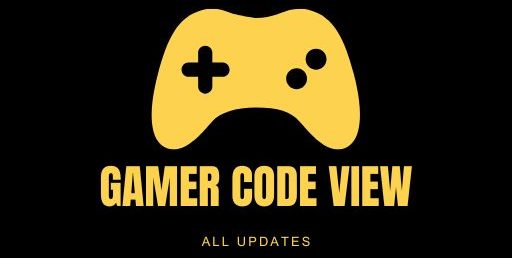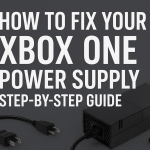The Xbox One vs Xbox One S comparison is a common question for gamers looking to upgrade or buy a console. Both consoles are part of Microsoft’s Xbox One generation, but the Xbox One S is a slimmer, refreshed version of the original Xbox One. In this detailed guide, we will examine the key differences in design, performance, specs and features between the Xbox One and Xbox One S, helping you decide which console offers the best value. We’ll also touch on Xbox One S vs X for context.
Design and Build in Xbox One vs Xbox One S:
Size & Appearance: The original Xbox One has a chunky, two-tone black design and an external power brick power supply. It measures about 13.1 × 10.8 × 3.1 inches and weighs 7.7 lb. In contrast, the Xbox One S is 40% smaller, with a sleek all-white matte finish and perforated vents. It measures roughly 11.6 × 8.9 × 2.5 inches and includes an internal power supply. The smaller size and ability to stand vertically with an optional stand make the One S more flexible in placement.
-
Kinect and Buttons: The original Xbox One has a dedicated Kinect port and capacitive touch buttons. The Xbox One S removed the Kinect port (users need a USB adapter) and uses physical buttons for power and eject. This means some older accessories (like Kinect) require extra adapters, but most modern games no longer rely on Kinect.
In summary, the Xbox One S wins on physical design: it’s much smaller and sleeker, with an internal power brick and 4K Blu-ray support. The original Xbox One remains bulkier and lacks these features. Overall, the One S is an aesthetic and practical upgrade over the Xbox One vs Xbox One S.
Performance and Graphics – Xbox One vs Xbox One S:
CPU & GPU: Under the hood, both consoles use an 8-core AMD CPU clocked at 1.75 GHz. The Xbox One S, however, uses a more efficient 16nm chip (versus 28nm in the original), which allows a higher GPU clock speed. Specifically, the One S’s GPU runs at ~914 MHz (vs 853 MHz) – about a 7% boost. The extra processing headroom was primarily added to handle HDR10 graphics, but it can also slightly improve frame rates in games that use dynamic resolution or don’t lock at 30 FPS.
-
RAM & Storage: Both consoles ship with 8 GB DDR3 RAM. Storage options (500 GB, 1 TB, 2 TB) are similar for both, and you can expand storage via external USB HDD. The Xbox One S All-Digital Edition (2019) even removed the disc drive entirely, offering a cheaper 1TB model preloaded with games.
Resolution & HDR: Graphics output is a major difference. The original Xbox One outputs up to 1080p for games and video. The Xbox One S can upscale games to 4K and natively output 4K video for movies and streaming. It also supports HDR10 color, giving deeper blacks and brighter whites on compatible TVs. In practice, both consoles render games at 1080p, but the One S can upscale that to 4K when connected to a 4K TV. Many games (Fallout 4, Tomb Raider, etc.) look more vibrant on the S due to HDR color, whereas the Xbox One lacks any HDR support.
-
Game Performance: Most games run similarly on both consoles. The One S’s slight hardware boost means games with unlocked frame rates or dynamic scaling can see a modest improvement. For example, Digital Foundry found a few titles gained a few extra FPS on Xbox One vs Xbox One S thanks to its higher GPU clock and bandwidth. However, for locked 30 FPS games, you likely won’t notice a difference in gameplay smoothness.
Key Specs at a Glance – Xbox One vs Xbox One S:
-
CPU: 1.75 GHz 8-core AMD Jaguar same in both.
-
GPU: Custom AMD Radeon; ~1.31 TFLOPS (One) vs ~1.4 TFLOPS (One S.
-
Memory: 8GB DDR3, plus 32MB ESRAM (bandwidth increased in One S.
-
Video Output: Xbox One – up to 1080p, no HDR. Xbox One S – up to 4K upscaled, HDR10 support.
-
Storage: 500GB/1TB/2TB HDD (expandable). One S All-Digital has no drive.
Overall, Xbox One S has the edge in graphics features and a slight performance boost. As Digital Trends noted, “the Xbox One S is superior as far as hardware goes” compared to the original. The upgrade is most apparent with 4K video and HDR gaming; core gameplay remains similar to the original at 1080p.
Connectivity and Features:
Both consoles use the same Xbox Wireless Controller (with 3.5mm jack) and support Wi-Fi and Ethernet. The Xbox One S’s controller added Bluetooth (for easier PC pairing) and textured grips. Both systems support game streaming, multiplayer, and the Xbox interface (updated to Windows 10-based OS).
-
Kinect & Kinect Adapter: Only the original Xbox One has the built-in Kinect port. The One S removed this, so if you have a Kinect sensor you must use a (now discontinued) adapter via USB. In practical terms, very few current games use Kinect, so this removal has little gaming impact.
-
Media and Apps: Both consoles can play the same media apps and disc movies (except the One S can do 4K Blu-ray). Both run Xbox One OS and have access to Game Pass, Xbox Live, and backward-compatible Xbox/360 titles.
In short, feature-wise the Xbox One S offers everything the Xbox One does plus new media capabilities 4K video, HDR, Bluetooth controller. The original is essentially the same console without those extras.
Pricing and Availability in Xbox One vs Xbox One S:
The Xbox One S launched at slightly higher prices than the original Xbox One did at release, but it bundles more value. For example, in the One S table above (Digital Trends), a 1TB One S with a game cost about $300. The original Xbox One (now discontinued) could often be found used for ~$200. Today, since Microsoft has ended Xbox One production (2020), you mostly find them second-hand or in old stock.
-
Resale and Bundles: Because the original is discontinued, new units are rare. You can find a used Xbox One for roughly $200. The Xbox One S is still sold in bundles and on clearance – Microsoft itself offered 1TB One S bundles for $300 with a game. The All-Digital Edition 1TB One S launched at $250.
-
Xbox One S vs Xbox One X: (Bonus context) If price is not a concern and you want true 4K gaming, the Xbox One X is much more powerful 6 TFLOPS GPU. But it also launched at $500 in 2017. The One S sits between the classic One and the X in both price and performance. Many experts recommend a One S over the original, or saving up for a One X for the full 4K experience.
For budget-conscious buyers, a second-hand Xbox One is cheapest, but the Xbox One S offers better longevity (4K/HDR support) for a modest extra cost.
Xbox One vs Xbox One S: Side-by-Side Specs:
-
CPU & Memory: Both have 8-core AMD CPU at 1.75 GHz, 8GB DDR3 RAM.
-
GPU: One – ~1.31 TF, One S – ~1.4 TF (914 MHz core.
-
HDR/4K: One – No HDR, up to 1080p. One S – HDR10, up to 4K output upscaled.
-
Storage Options: Original – 500GB/1TB. One S – 500GB/1TB 2TB discontinued.
-
Design: Original – large black box, external power. One S – 40% smaller white box, internal power.
-
Blu-ray Drive: Original – Blu-ray (1080p). One S – Ultra HD Blu-ray 4K video.
-
Kinect: Original – built-in port. One S – requires adapter no port.
-
Controller: Both use Xbox Wireless Controller; One S controller adds Bluetooth and textured grip.
This Xbox One comparison highlights that the One S is essentially an upgraded, all-in-one package of the original, with a few hardware boosts and modern media features.

Which Should You Buy form Xbox One vs Xbox One S?
-
For New Buyers: If you’re buying your first Xbox One generation console and have a 4K TV, the Xbox One S is the clear choice. It’s more future-proof with HDR and 4K media, and bundles are affordable. The One S is “ideal for someone wanting a slight upgrade” and a 4K Blu-ray player.
-
For Budget: A used Xbox One can suffice for casual gaming at 1080p. It will play the same games, but you miss HDR and 4K video.
-
Want Best Graphics: Consider stepping up to Xbox One X or even the new Xbox Series S/X. The Xbox One vs Xbox One S can run games at native 4K, and the Series S is a modern, more powerful alternative for around $300.
-
All-Digital: The Xbox One S All-Digital Edition (disc-free) is cheapest if you don’t need discs. It still has all the One S enhancements minus the drive.
-
Game Library: Both consoles share the same vast library of Xbox One games. An upgrade to One S does not break any games, but simply adds video enhancements for those with capable TVs.
In summary, Xbox One S is generally better for most users thanks to its hardware improvements and media features. Unless you’re on a tight budget or already own an Xbox One, the One S offers more value in 2025.
FAQ:
Q: Is Xbox One S better than Xbox One?
A: Yes. The Xbox One S is a refined version of the original Xbox One vs Xbox One S. It is 40% smaller, has a built-in power supply, and adds support for HDR10 and 4K Ultra HD video streaming and Blu-ray. Its GPU is clocked ~7% higher, giving modest performance gains in some games. In nearly all aspects – design, media features, and slight performance – the One S is superior to the original Xbox One.
Q: What are the main differences between Xbox One vs Xbox One S?
A: The key differences include size and design (One S is smaller and white), video output One S supports 4K upscaling and HDR and hardware (slightly faster GPU and integrated PSU in One S. The One S also includes an Ultra HD Blu-ray drive for 4K movies, which the Xbox One lacks. Both have the same CPU and memory, so game performance is very similar, but the One S has better visuals on 4K TVs.
Q: Can Xbox One vs Xbox One S play games in 4K?
A: The Xbox One S cannot render games at native 4K resolutionit still runs games at 1080p or 1440p and then upscales them to 4K on a 4K TV. However, it can output 4K video from apps and has HDR color support. So while games won’t be true 4K, they do look sharper than on a 1080p TV when upscaled.
Q: Is Xbox One S worth buying in 2025?
A: It can be, especially if you find a good deal. The Xbox One vs Xbox One S remains a capable console for current Xbox One games and provides 4K/HDR support for media. It’s more future-proof than the original Xbox One. That said, if you want the latest generation, consider the Xbox Series S (digital, $300) or Series X (native 4K) for longer-term use. But for a budget or first console, the One S is still relevant and valuable.
Q: What is the Xbox One S vs Xbox One X?
A: The Xbox One X is a higher-end model launched 2017 with a much more powerful GPU (6 TFLOPS) that can run games at native 4K, plus a smaller SSD. In contrast, the Xbox One vs Xbox One S is mid-tier: it upscales to 4K and is cheaper. If pure performance and true 4K gaming are priorities, the One X (or newer consoles) are better. If price and media features (4K Blu-ray, HDR) are key, the One S is the sweet spot
More Post: How To Get Free Dice Monopoly Go, Xbox One Release Date and Features