Xbox Game Pass has grown into a hugely popular subscription service, boasting over 35 million gamers worldwide. A great way to join this gaming library is with an Xbox Game Pass gift card. These digital codes (or physical cards) let you add Game Pass time to your account or top up your Microsoft balance to purchase Game Pass subscriptions.
In this guide, we explain how Xbox Game Pass gift cards work, compare different types (Core/Essential, Ultimate, PC), and show how to redeem them easily. We’ll also answer common questions like “can you use an Xbox gift card for Game Pass?” (yes you can) and provide tips on where to buy and use these gift cards effectively.
Infographic illustrating Xbox Game Pass subscription tiers (Essential, Premium, Ultimate) and benefits.
Xbox Game Pass gift cards are prepaid codes you redeem on your Microsoft account. Once added, the balance can be used to extend a Game Pass subscription (Console, PC, or Ultimate) or buy games and apps from the Microsoft Store. Unlike a generic Xbox Gift Card (which adds money to your account balance), a Game Pass gift card is specifically applied as subscription time.
For example, Game Pass Ultimate gift cards cover the full Ultimate plan, while Game Pass Core gift cards (now called Essential) covered the basic plan. After redemption, the card’s value automatically extends your active Game Pass plan (or starts a new one) for the specified duration. This makes gifting easy: simply send a digital code for 1-month, 3-month, or 12-month Game Pass, and the recipient redeems it on their account.
Xbox gift cards work similarly – they add credit to your Microsoft balance that can be spent on Game Pass or anything in the Microsoft store. In fact, Microsoft confirms you can buy Game Pass with any Xbox or Microsoft gift card. When buying or gifting, you’ll see options for “Xbox Game Pass Core Subscription Gift Card” or “Game Pass Ultimate Gift Card” from retailers, as well as plain Xbox Gift Cards. Just note that if using a gift card to pay for Game Pass, Microsoft requires a backup payment method (credit card or PayPal) on your account for the recurring billing. This backup is only for verification and renewal; you can choose to cancel auto-renew anytime after purchase.
How Xbox Game Pass Gift Cards Work?
Xbox Game Pass gift cards come in prepaid digital codes (often emailed to you) or physical cards sold in stores. Each card has a 25-character code you redeem at account.microsoft.com/redeem or directly on your Xbox console. After signing in, enter the code and you’ll see options like “Use on Game Pass” or “Add to Microsoft account”. Redeeming a Game Pass gift card automatically adds the time to your subscription. For example, a “1 Month Game Pass Gift Card” adds 30 days of Game Pass to your account. There are also multi-month cards (3, 6, or 12 months) and special promotions (like Ultimate membership codes).
Key points about Game Pass gift cards:
-
Plan-specific: Some cards are labeled for specific plans. A Game Pass Ultimate gift card extends an Ultimate membership (console+PC+cloud+Xbox Live Gold). A Game Pass Core (Essential) gift card covered the former Core plan (online multiplayer only). With Xbox’s new 2025 tiers, Core has been renamed Essential.
-
Platform: There are Xbox Game Pass PC gift cards and Console gift cards, but most codes will work on either if they match your plan. For example, an Ultimate gift card works on both console and PC. Some retailers also list “PC Game Pass” separately for clarity. According to deals sites, an “Xbox Game Pass PC Gift Card” is officially issued and redeemable for the PC-only plan.
-
Denominations: Gift cards come in fixed durations (1, 3, 6, 12 months). A typical 1-month Xbox Game Pass Ultimate code costs about $19.99 USD. (Prices may vary by region and retailer.) There are often discounts or bundle deals, especially from game stores or Microsoft promotions.
-
Microsoft Balance: If you buy a generic Xbox Gift Card, redeeming it adds funds to your Microsoft Account. You can then use those funds to pay for Game Pass. Official FAQ confirms you can buy Game Pass with a gift card online or on Xbox. You select your Microsoft account balance at checkout, with a backup payment on file as required.
Xbox Game Pass Plans & Gift Cards (Ultimate, Premium, Essential)
Graphic: Breakdown of Xbox Game Pass Ultimate plan features.
Xbox Game Pass is offered in multiple tiers. As of late 2025, Microsoft has Essential (formerly Core), Premium, and Ultimate plans. Each plan has its own gift card option:
-
Game Pass Ultimate: Includes the full library on console, PC, and cloud streaming, plus Xbox Live Gold, EA Play and partner benefits. Ultimate gift cards extend an Ultimate subscription. They are the most expensive, but offer day-one releases and highest streaming quality.
-
Game Pass Premium: (Previously “Standard”) Offers a large library of console+PC games (now including PC titles). Premium gift cards add to this plan (previously separate PC and console plans are merged here).
-
Game Pass Essential: (Replaced “Core”/Xbox Live Gold) Covers online multiplayer plus a curated set of games on console and PC. Essential gift cards provide one month of the Essential plan, which costs about $9.99/month. Game Pass Core gift card users were automatically upgraded to Essential at no extra cost.
-
PC Game Pass: If you only play on PC, you can buy a PC-specific Game Pass card. Many retailers sell “Xbox PC Game Pass” gift cards. These work just like other Game Pass cards but apply only to PC. Official sources note that “The Xbox Game Pass PC Gift Card you receive will be authentic and original, issued directly by official distributors”. In practice, an Ultimate card can also be redeemed on PC if you want to use it there.
Because the plans were updated in 2025, some older gift cards (labeled “Game Pass Core”) now map to the new Essential plan. Microsoft confirms “Today’s Game Pass Core subscribers will automatically move to Essential”. So if you see a “Game Pass Core gift card,” redeeming it now gives you Essential tier access.
How to Redeem an Xbox Game Pass Gift Card
Redeeming your Xbox Game Pass gift card is simple and similar to redeeming any Xbox digital code. You can redeem on an Xbox console, Windows PC, or the Xbox app. Here are the basic steps:
-
On Xbox Console (Series X|S or One):
-
Press the Xbox button to open the guide, then go to Store.
-
Navigate to Redeem (under the View menu) and select it.
-
Enter the 25-character code exactly as shown, then follow the prompts to apply it to Game Pass.
-
The gift card value will be added to your account. If it’s a Game Pass code, you’ll be offered the option to use it on your Game Pass subscription.
-
-
On Windows PC (Microsoft Store):
-
Open the Microsoft Store app and sign in with your Xbox/Microsoft account.
-
Click on your profile icon (top-right) and choose Redeem code or gift card.
-
Enter the 25-character code, select Next, and complete redemption.
-
If the code is a Game Pass gift card, it will prompt to apply it to your Game Pass subscription.
-
-
On Windows PC (Xbox App):
-
Open the Xbox app on Windows and sign in.
-
Click your gamerpic, go to Settings, then choose Redeem code.
-
Enter the code and apply it.
-
-
Online: You can also redeem codes by visiting account.microsoft.com/redeem in a web browser. Sign in, enter the code, and follow instructions. This works on any device.
After redemption, check account.microsoft.com under “Subscription” or “Payment & billing” to see your updated Game Pass expiry date and balance. Note: If your account balance was topped up (via an Xbox gift card), you will see the added credit, which you can then apply to Game Pass in the Payment options during subscription checkout.
Redeeming to Play
Once redeemed, the Game Pass gift card extends your access so you can download or stream hundreds of games. Microsoft’s support page notes that after redeeming a gift card, you can “shop for games or redeem it on a Game Pass subscription to play hundreds of games”. In other words, your code either adds money to spend on games or directly adds Game Pass time. If you had no active subscription, redeeming a Game Pass gift card will automatically start one. If you already have Game Pass, the code simply adds more time to your existing plan.
Where to Buy Xbox Game Pass Gift Cards
You can purchase Xbox Game Pass gift cards at many retailers:
-
Microsoft Store & Xbox.com: Buy digital codes for Game Pass Core/Essential, Premium, or Ultimate subscriptions. (Microsoft’s own FAQ confirms you can buy Game Pass with a gift card online.)
-
Major Retailers: Stores like Amazon, Best Buy, GameStop, Target, Walmart, etc., sell physical or digital Game Pass cards. For example, Target offers “Xbox Game Pass Ultimate Subscription Gift Card” and “Xbox Game Pass Core/Essential Gift Card” in various denominations.
-
Online Marketplaces: Digital code resellers (e.g., Eneba, AllKeyShop) often sell Game Pass keys at discounts. Be sure to use reputable sellers to avoid scams. AllKeyShop notes their Xbox Game Pass PC gift cards are issued by official distributors.
-
Promotional Gifts: Occasionally Microsoft or Xbox promotions bundle Game Pass codes as rewards (for instance, subscribing to Xbox services might earn you a free gift card, as reported for Rainbow Six Siege players).
When buying, watch out for region locks: gift cards are typically region-specific (USD cards for US accounts, etc.). Also beware of third-party codes that promise “unlimited Game Pass” – these are usually scams. Stick to legitimate gift cards labeled for Game Pass.
FAQ (Frequently Asked Questions)
Can I use an Xbox Gift Card to pay for Game Pass?
Yes. Microsoft clearly states that you can buy Xbox Game Pass with a gift card. In practice, you redeem any Xbox/Microsoft gift card code to add funds to your Microsoft account, then use those funds to purchase or renew Game Pass. You will need a backup payment method on file (Microsoft requires this for subscription sign-up), but you will not be charged on the backup card if your gift card balance covers the cost.
How do I redeem my Xbox Game Pass gift card?
Redeem the code by signing in at account.microsoft.com/redeem or on your Xbox/PC (see steps above). After entering the 25-character code, the gift card value is applied. If it’s a Game Pass subscription card, you will see an option to apply it to your Game Pass plan. Follow the prompts to confirm. The time will then be added to your subscription.
What is the difference between an Xbox Gift Card and an Xbox Game Pass Gift Card?
An Xbox Gift Card adds money to your Microsoft account (usable for games, movies, apps, devices). An Xbox Game Pass Gift Card (also called Game Pass subscription card) adds specific subscription time to your Game Pass membership. However, in both cases the code is redeemed in the same way – it’s just how the system applies the value. For Game Pass, it goes toward the subscription automatically.
What happened to Xbox Game Pass Core gift cards?
The Game Pass Core plan was renamed Essential in late 2025. Xbox announced that “Game Pass Core subscribers will automatically move to Essential”. So if you had a Core gift card or code, it now effectively gives you the Essential plan. The features are the same (online multiplayer and 50+ games on console/PC) at $9.99/month.
Are there Xbox Game Pass gift cards for PC?
Yes. You can find Xbox PC Game Pass gift cards from retailers and digital sellers. These are redeemable for the PC-only Game Pass plan. In fact, buying a PC Game Pass card can be cheaper than Ultimate if you only play on PC. AllKeyShop notes that their PC Game Pass gift cards are authentic and official. Of course, an Ultimate gift card also works on PC if you choose to use it that way.
Can I gift Game Pass to someone else?
Absolutely. You simply purchase a Game Pass gift card code (digital or physical) and give the code to your friend. They redeem it on their Microsoft account to get the subscription time. It’s a convenient way to gift 1-month or longer Game Pass memberships.
What if my Xbox Game Pass card doesn’t work?
Ensure you’re redeeming it on the correct regional account (US codes only work on US accounts, etc.). Also make sure the code is entered exactly (without extra spaces). If problems persist, contact Xbox Support. Remember that gift cards and codes cannot be transferred or refunded once redeemed.
Conclusion
An Xbox Game Pass gift card is a powerful and flexible way to enjoy Xbox Game Pass without a credit card. You can easily gift or extend a Game Pass subscription using digital codes or cards, covering Ultimate, Premium, or Essential tiers. The process is straightforward: redeem the code on your Microsoft account and the subscription time is automatically applied. Thanks to Microsoft’s policy, even generic Xbox gift cards can be used toward Game Pass, provided you have a backup payment on file. With the right knowledge of plans (Ultimate vs Core/Essential) and redemption steps, anyone can unlock hundreds of games via Game Pass. Happy gaming!
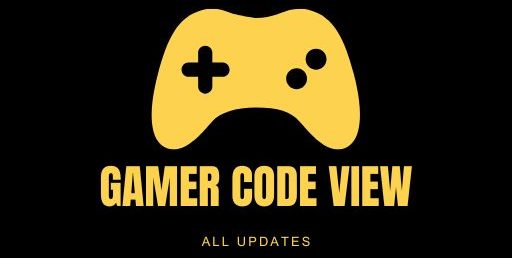




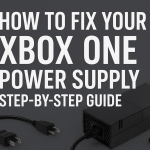

4 thoughts on “Xbox Game Pass Gift Card – Unlimited Free Pass Guide & Tips”